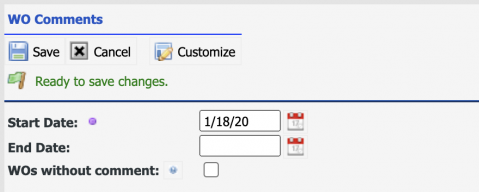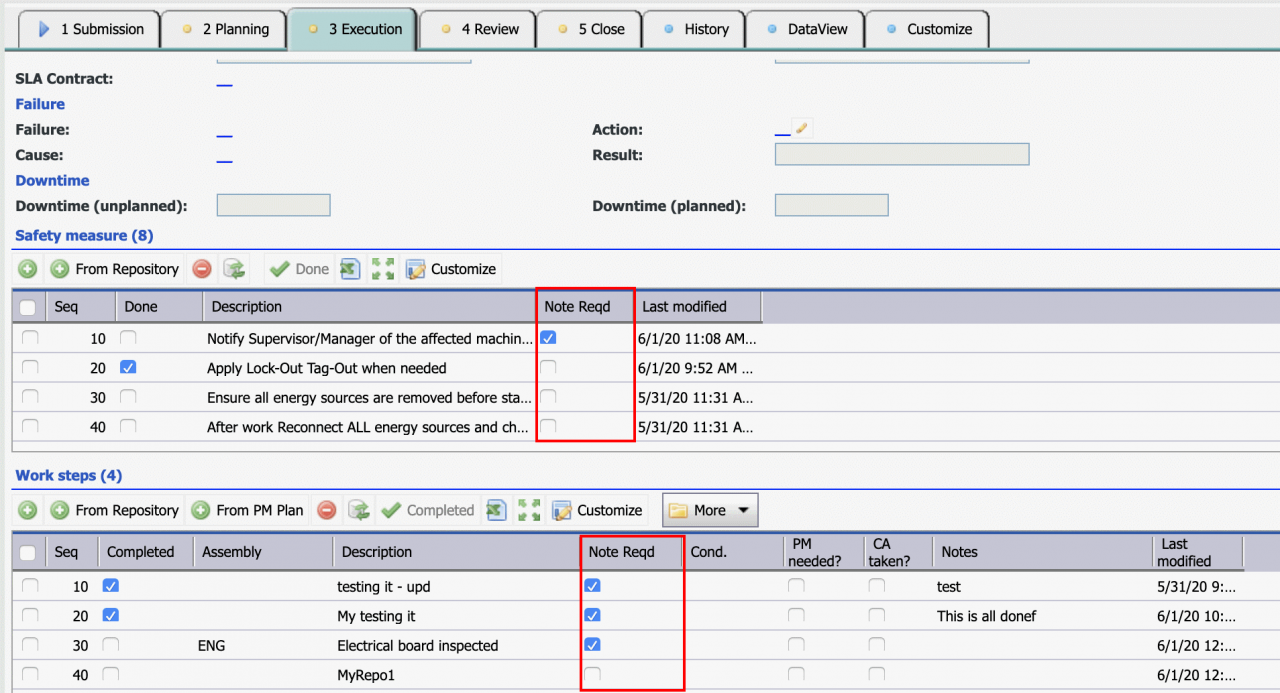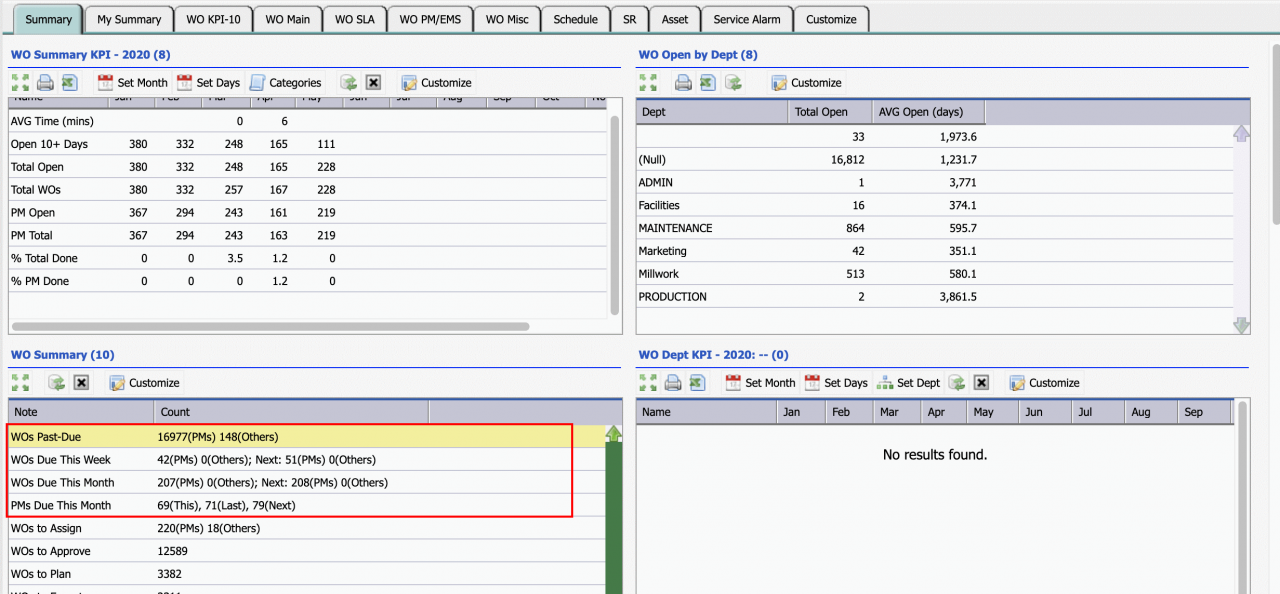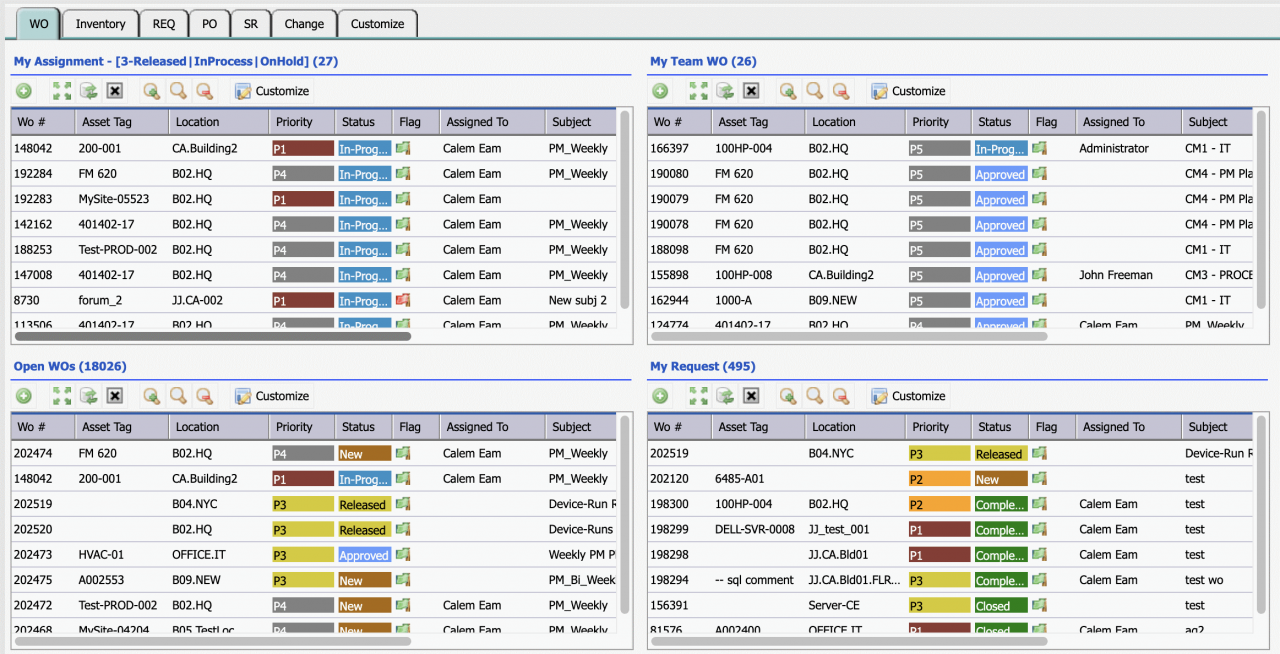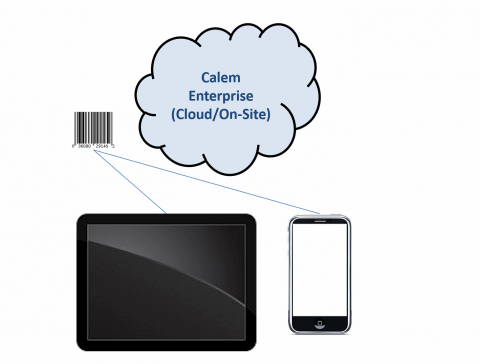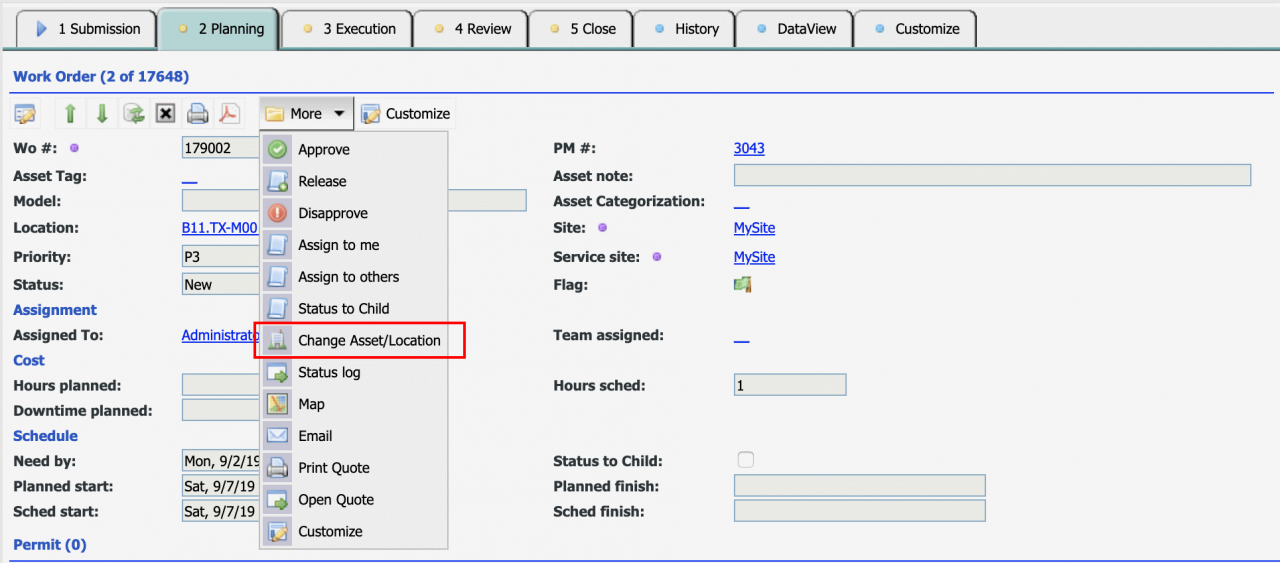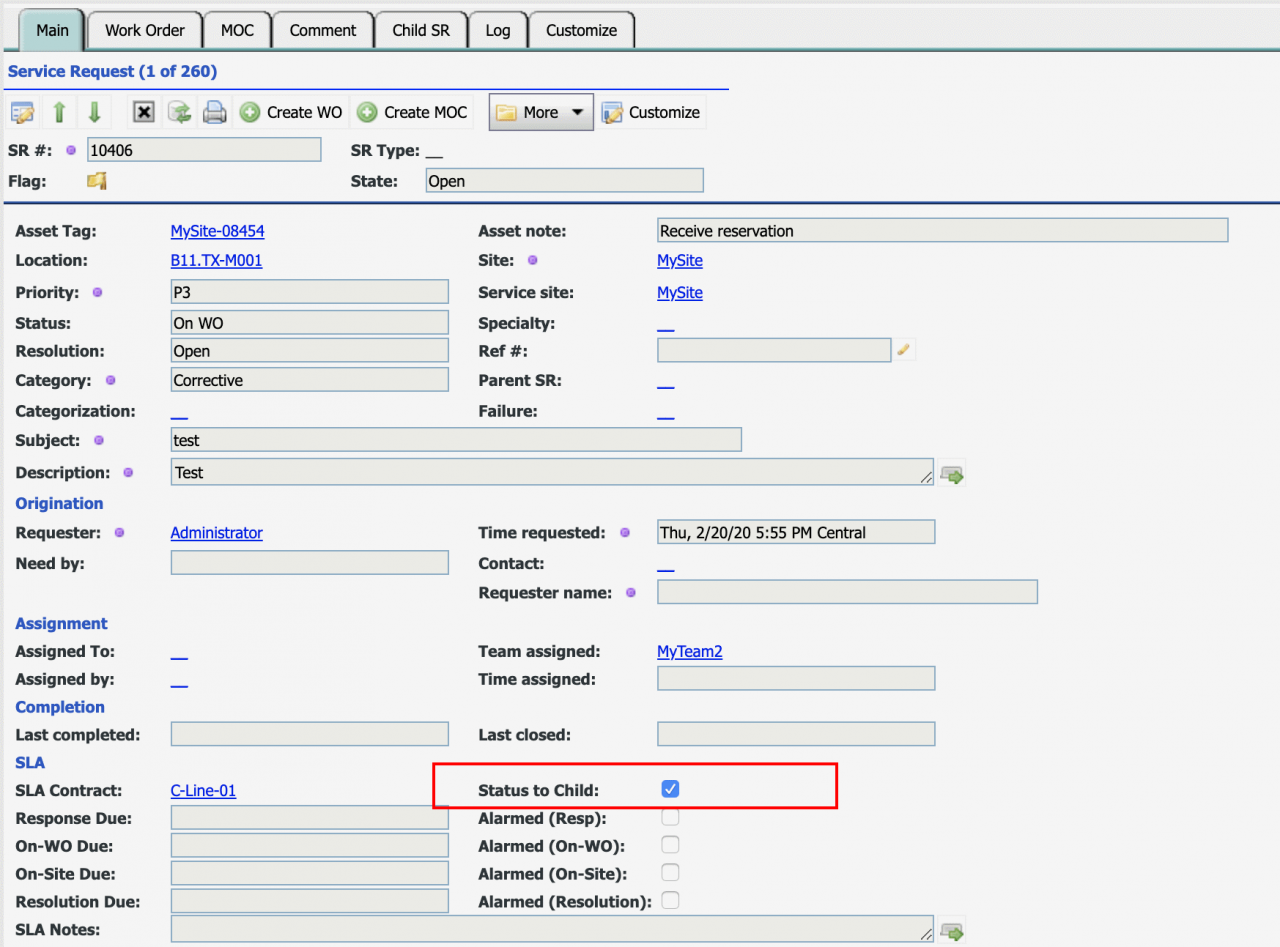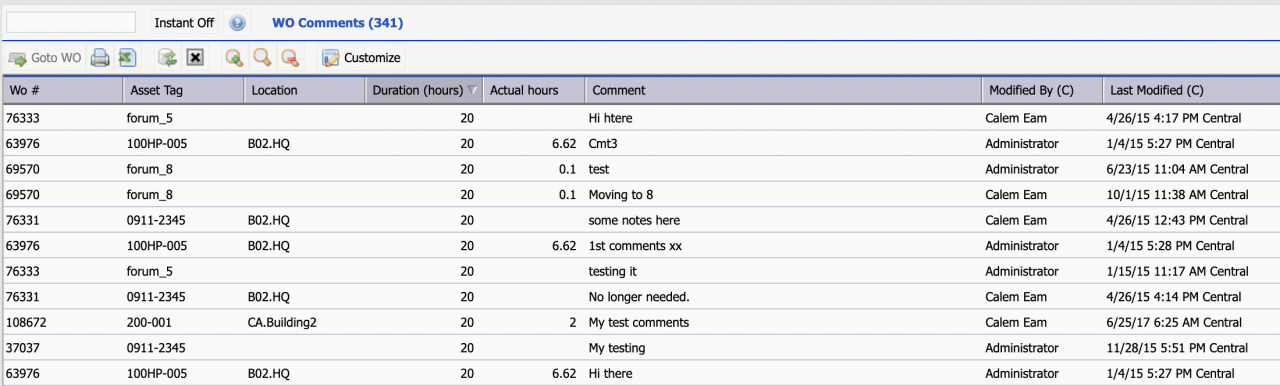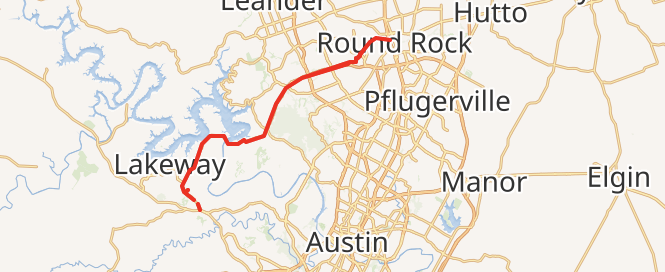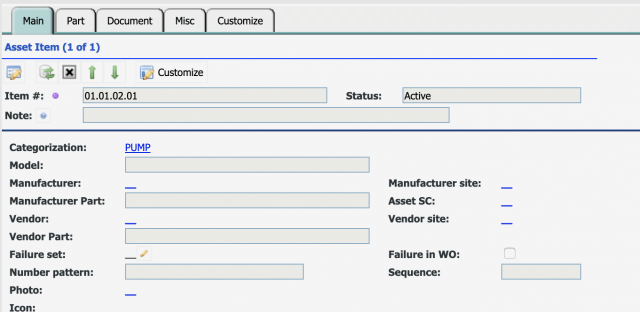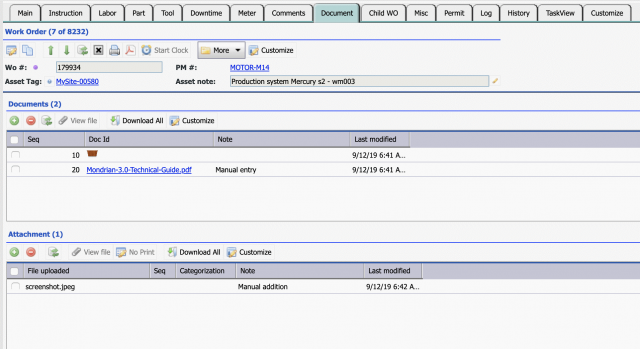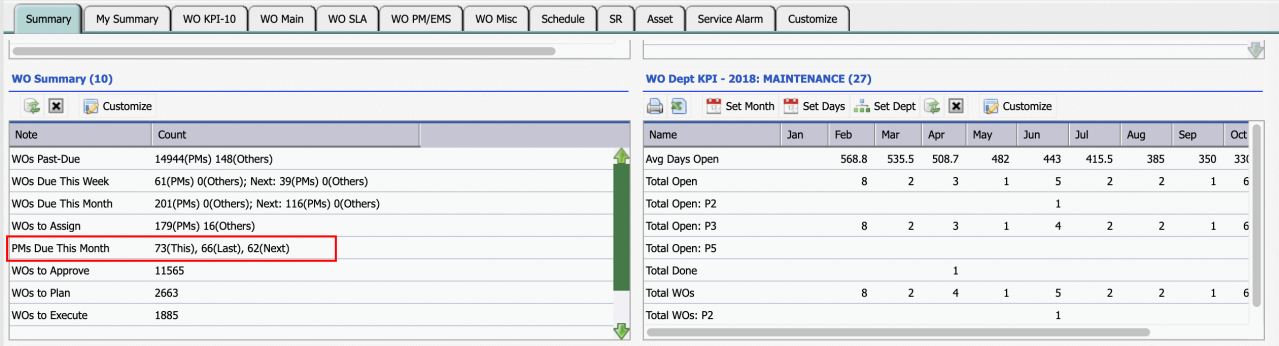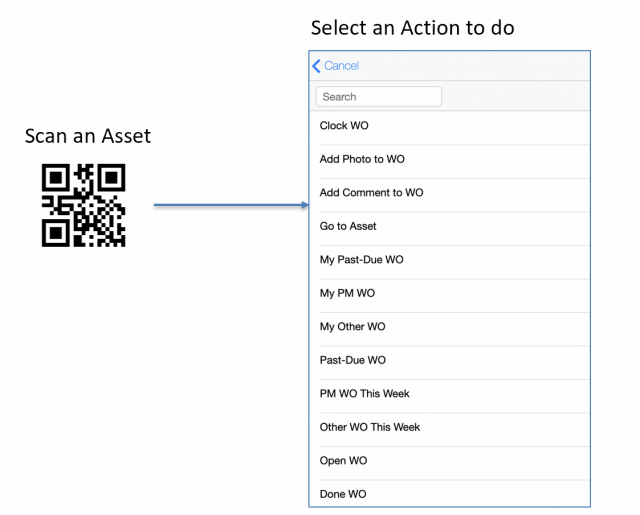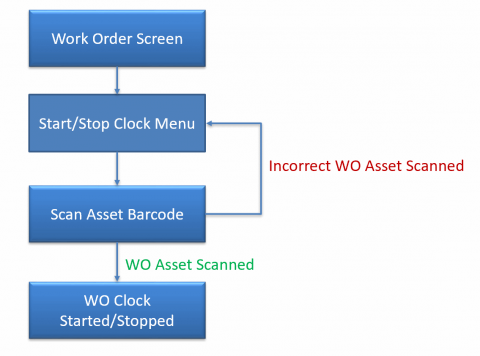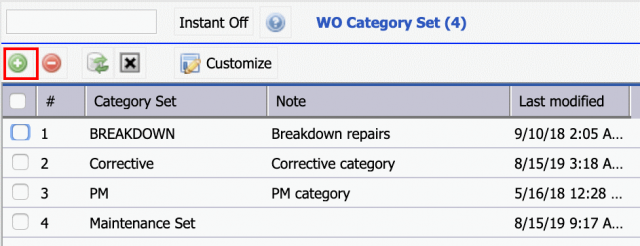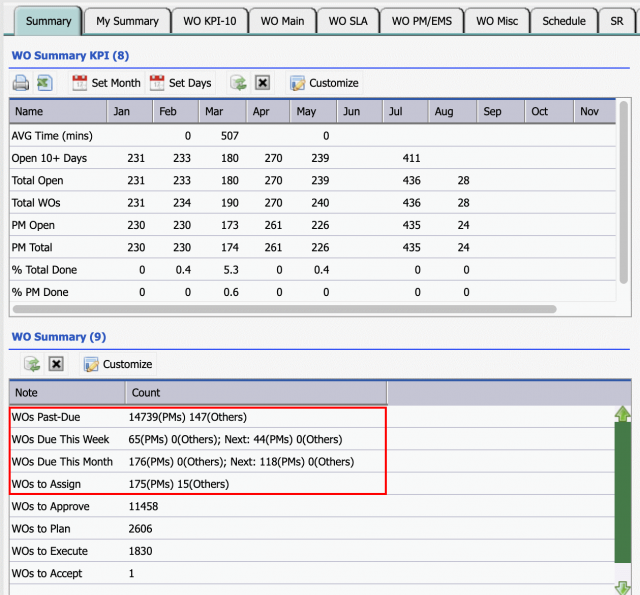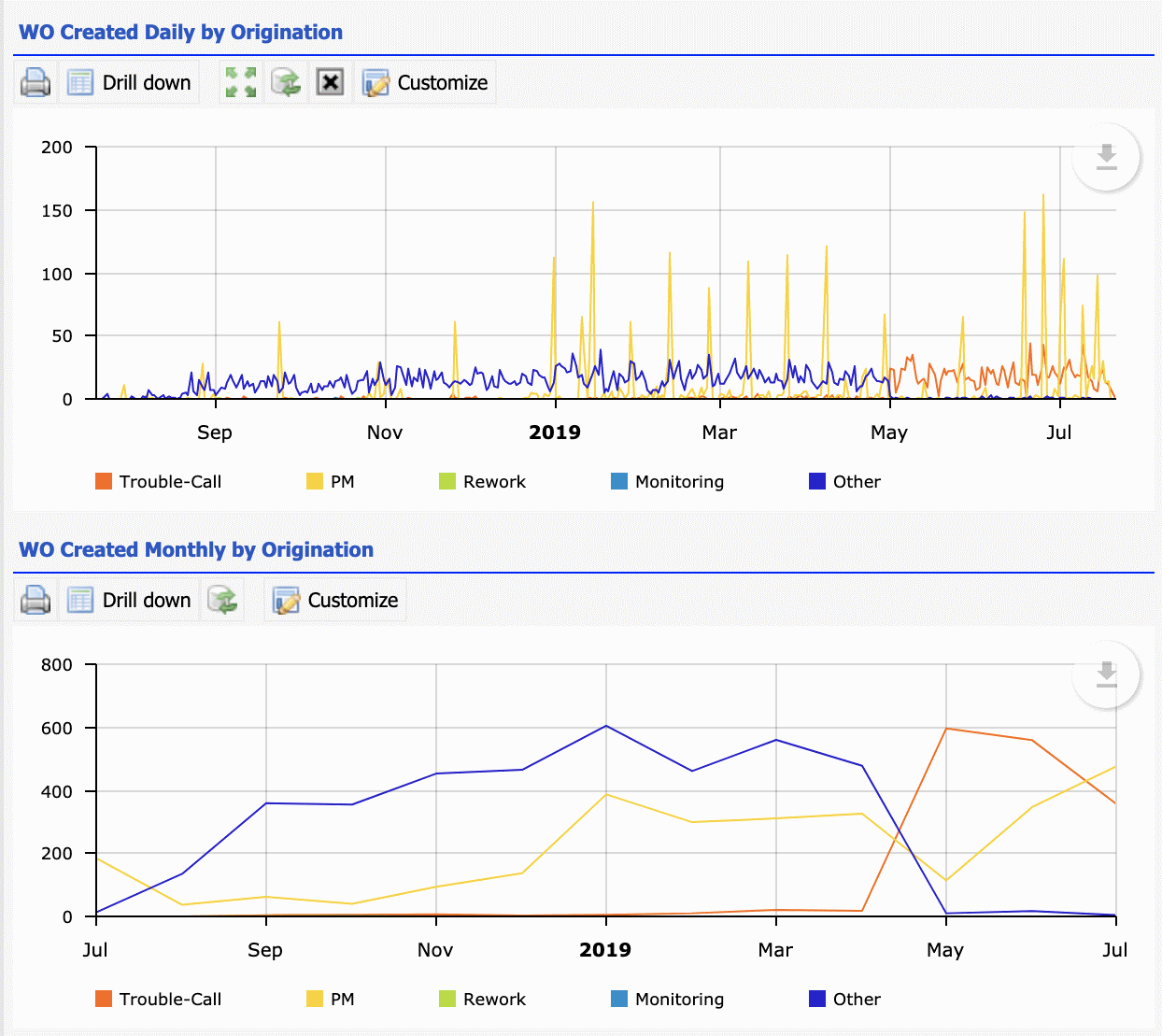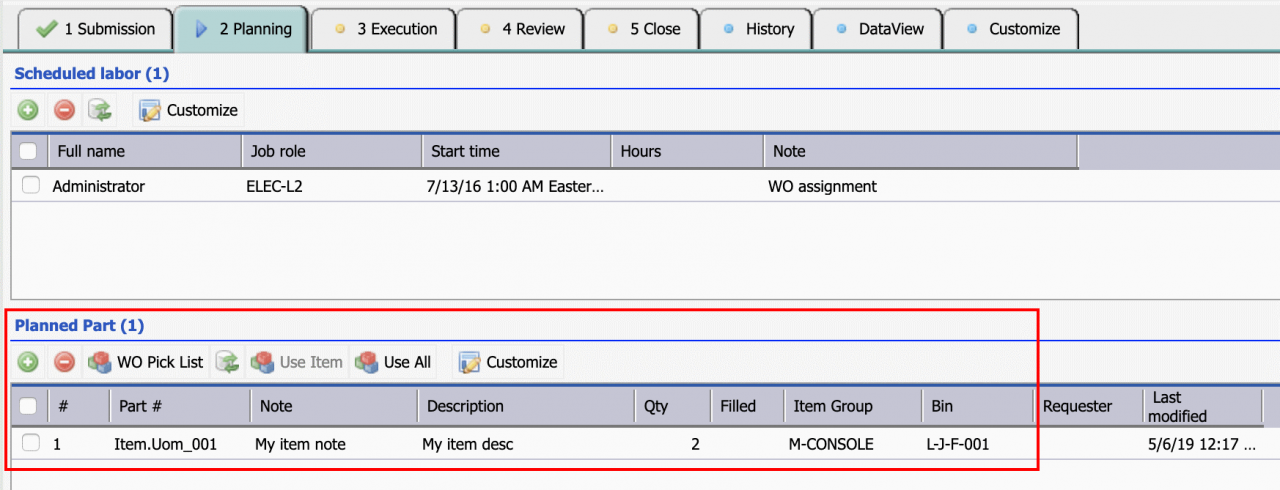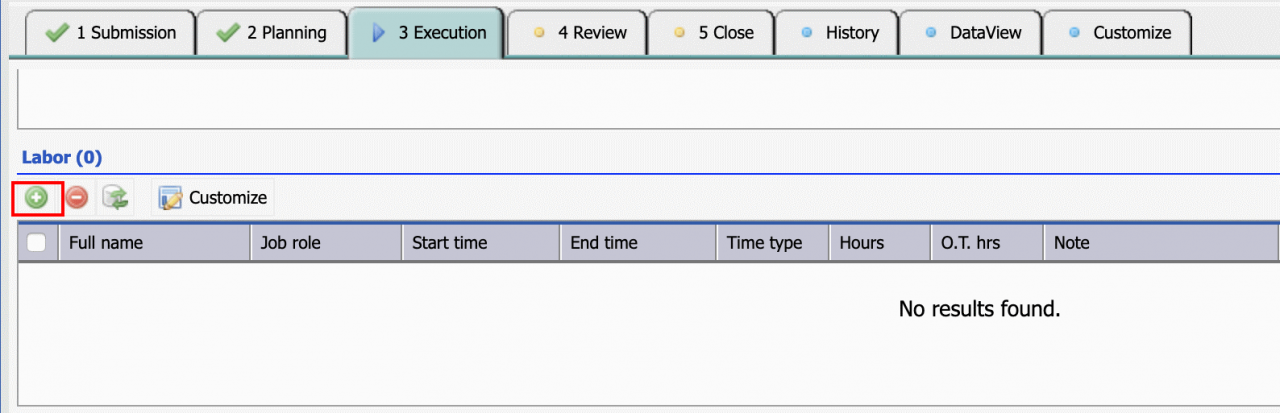A new report has been added to report comments added in work orders in Calem release R20f. Previously, work order comments can be listed and searched from menu path: Work Order | Open | WO Comments. The new report can be accessed from menu path: Work Order | Report | WO Comments A date range can be specified to report work orders by their request ...
5861 Hits
5861 Hits