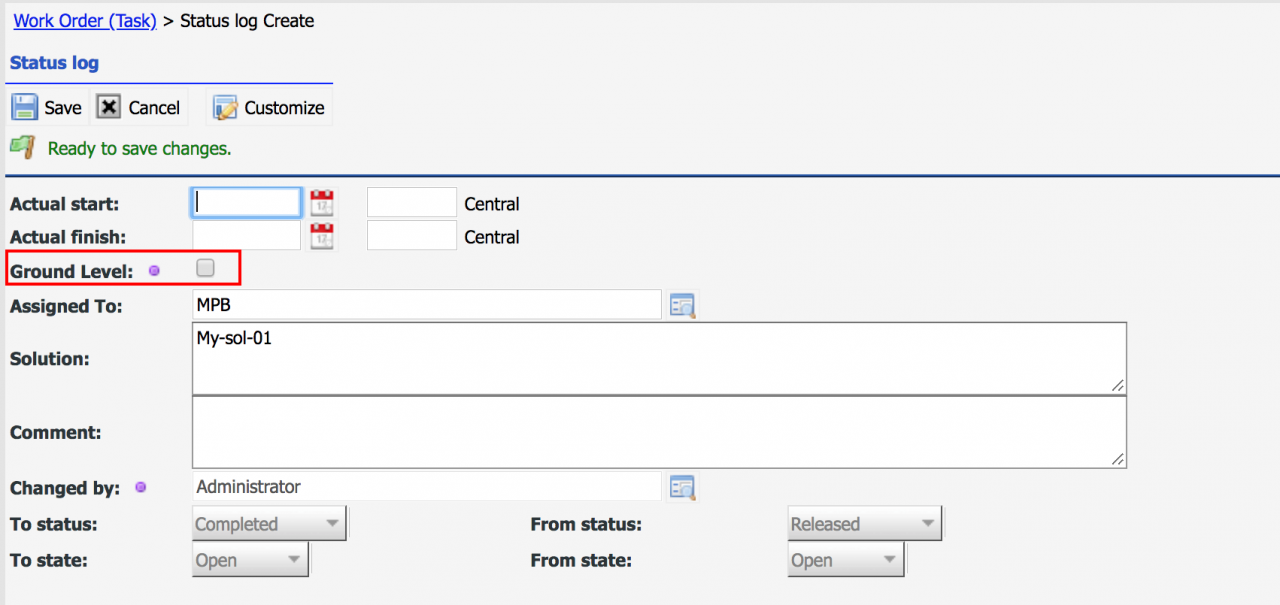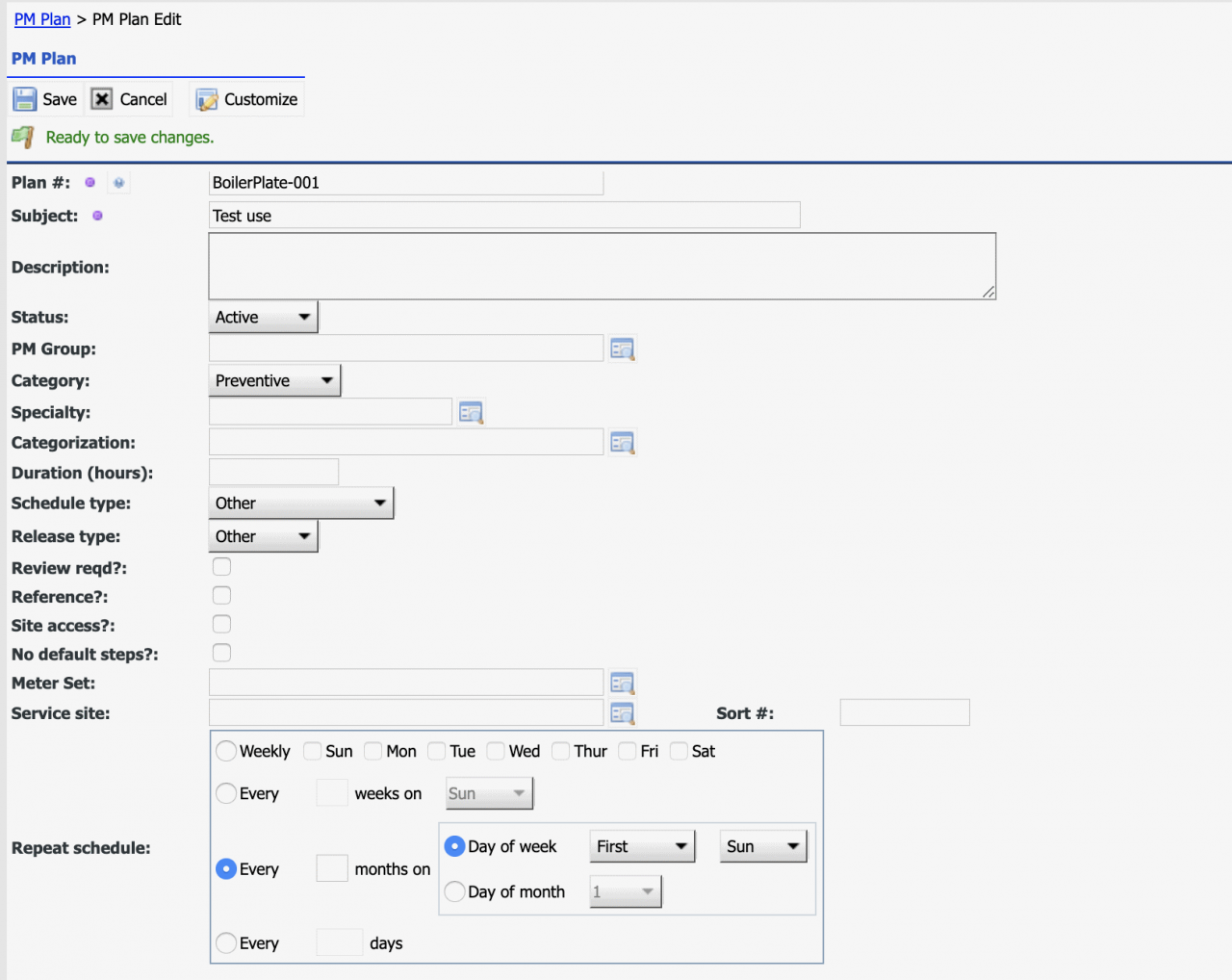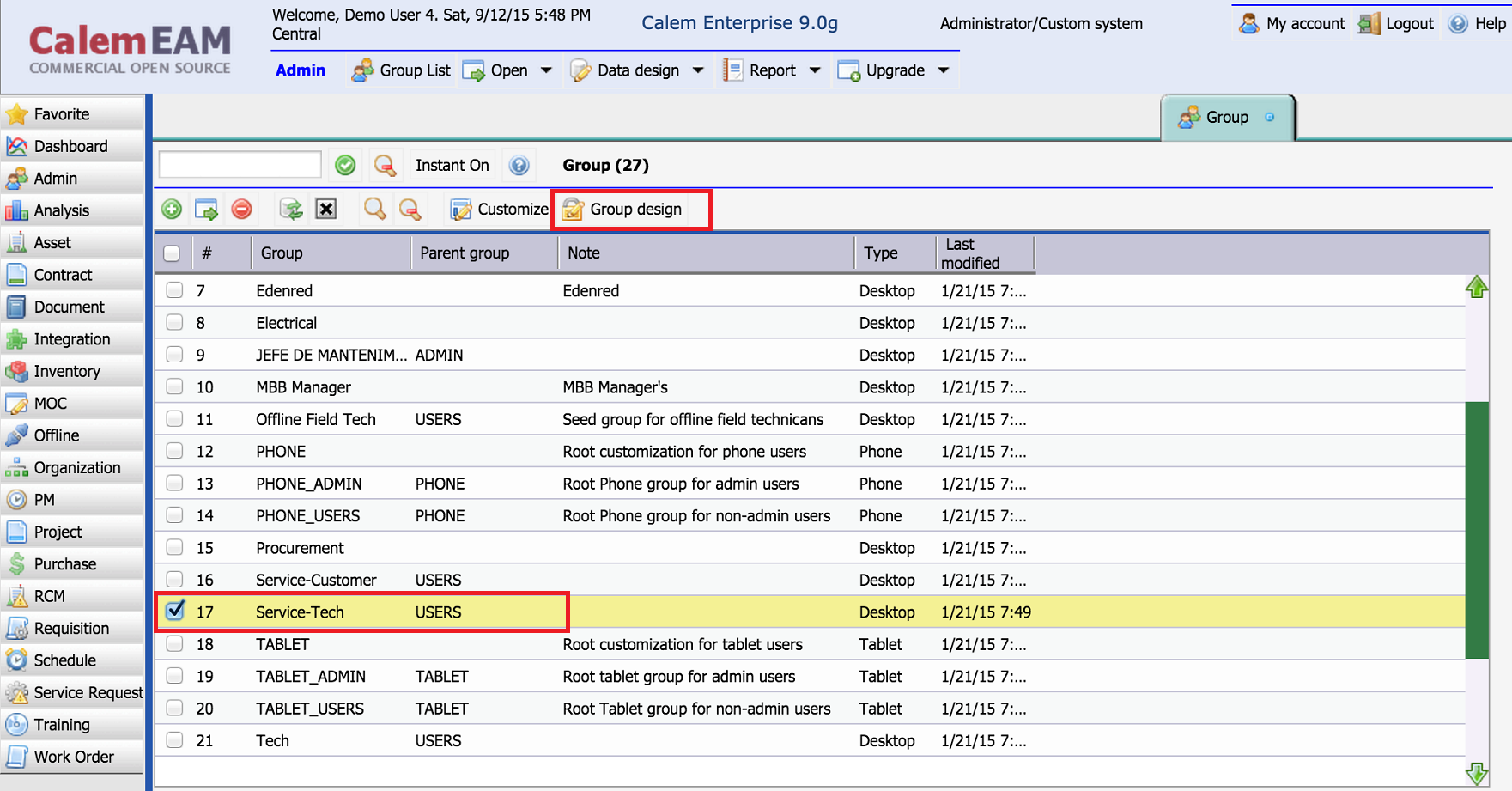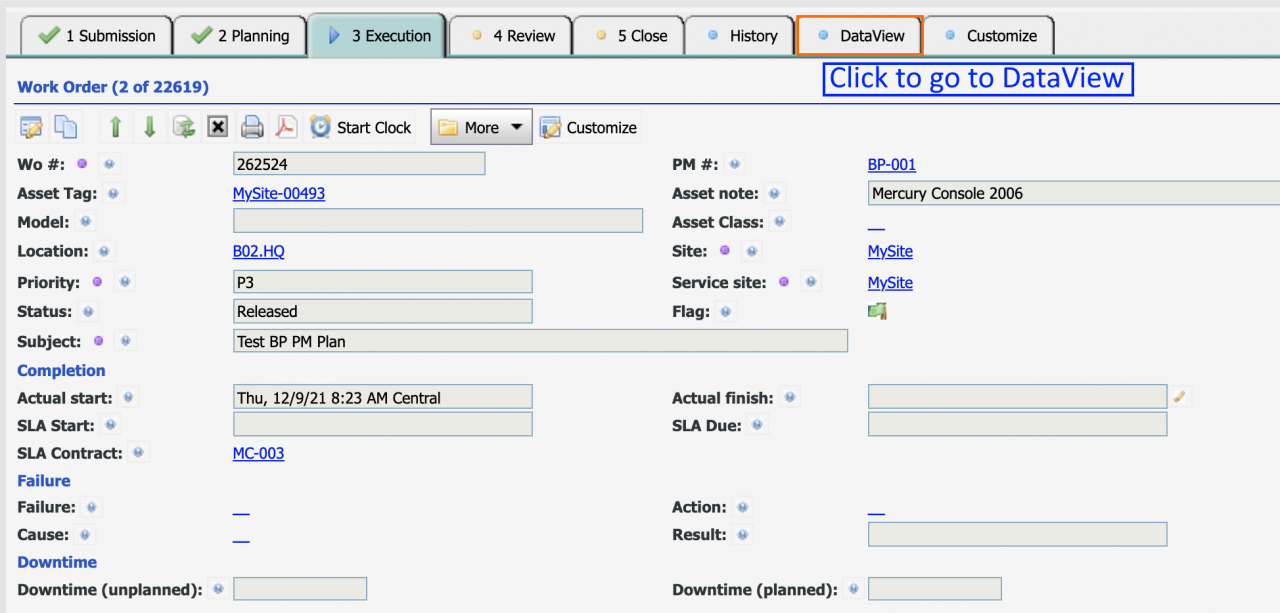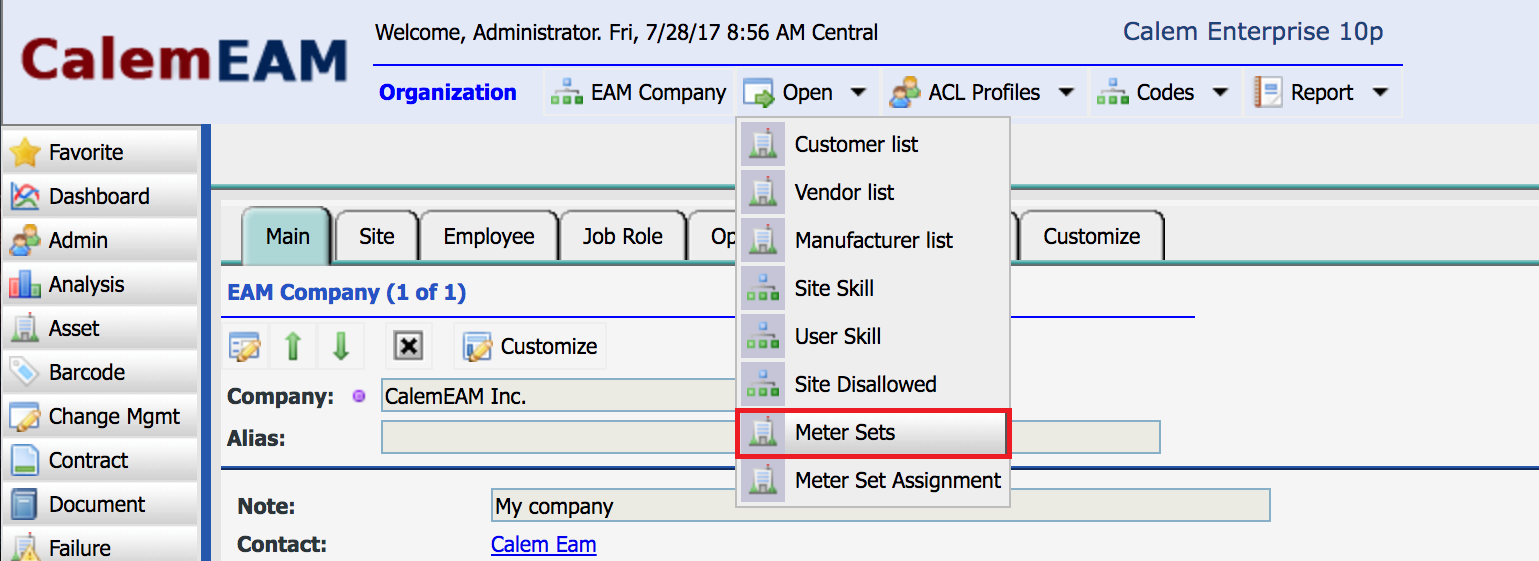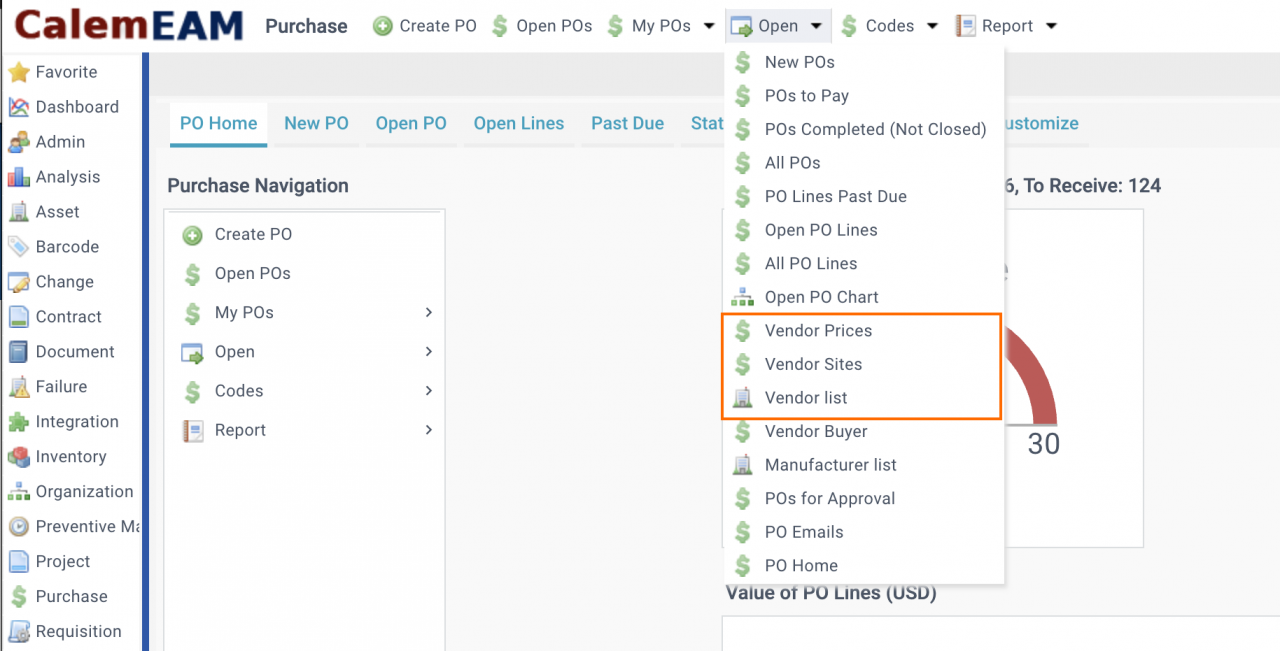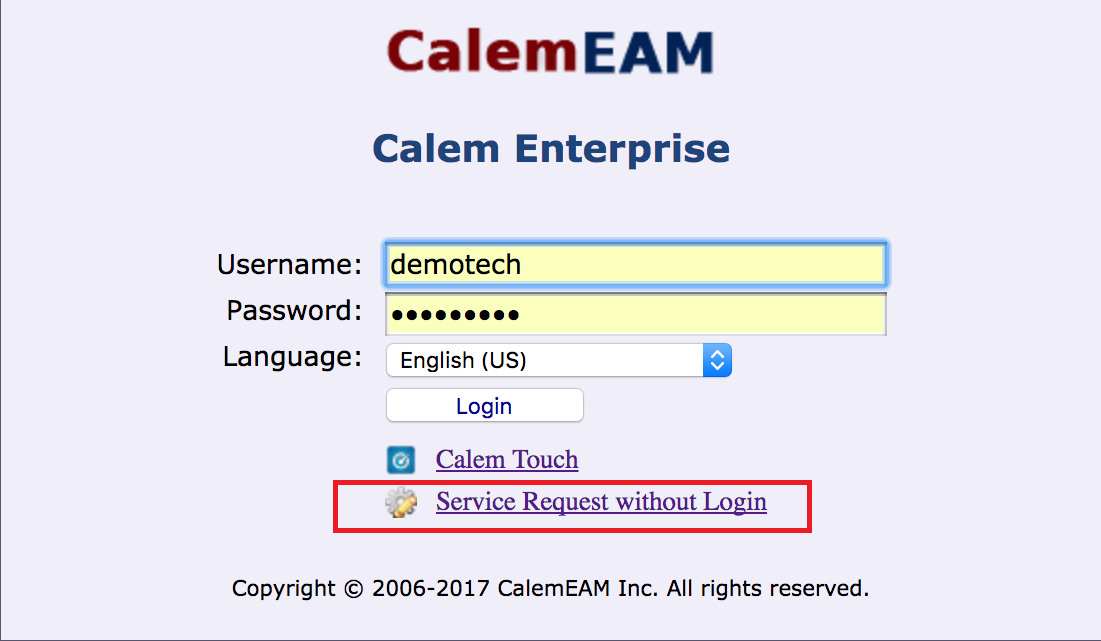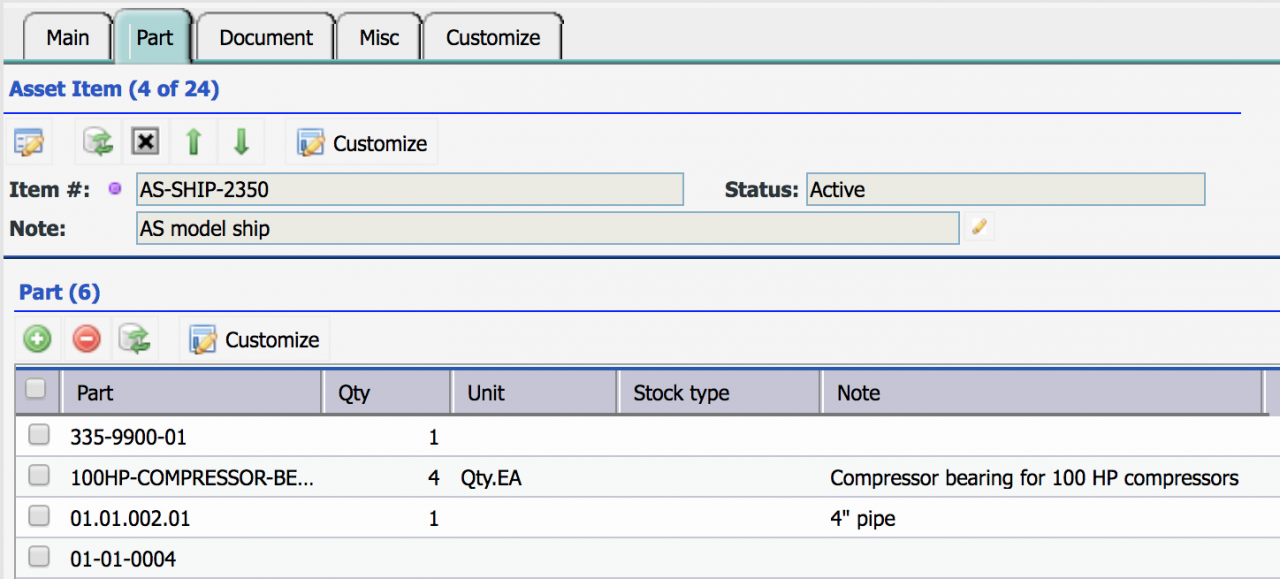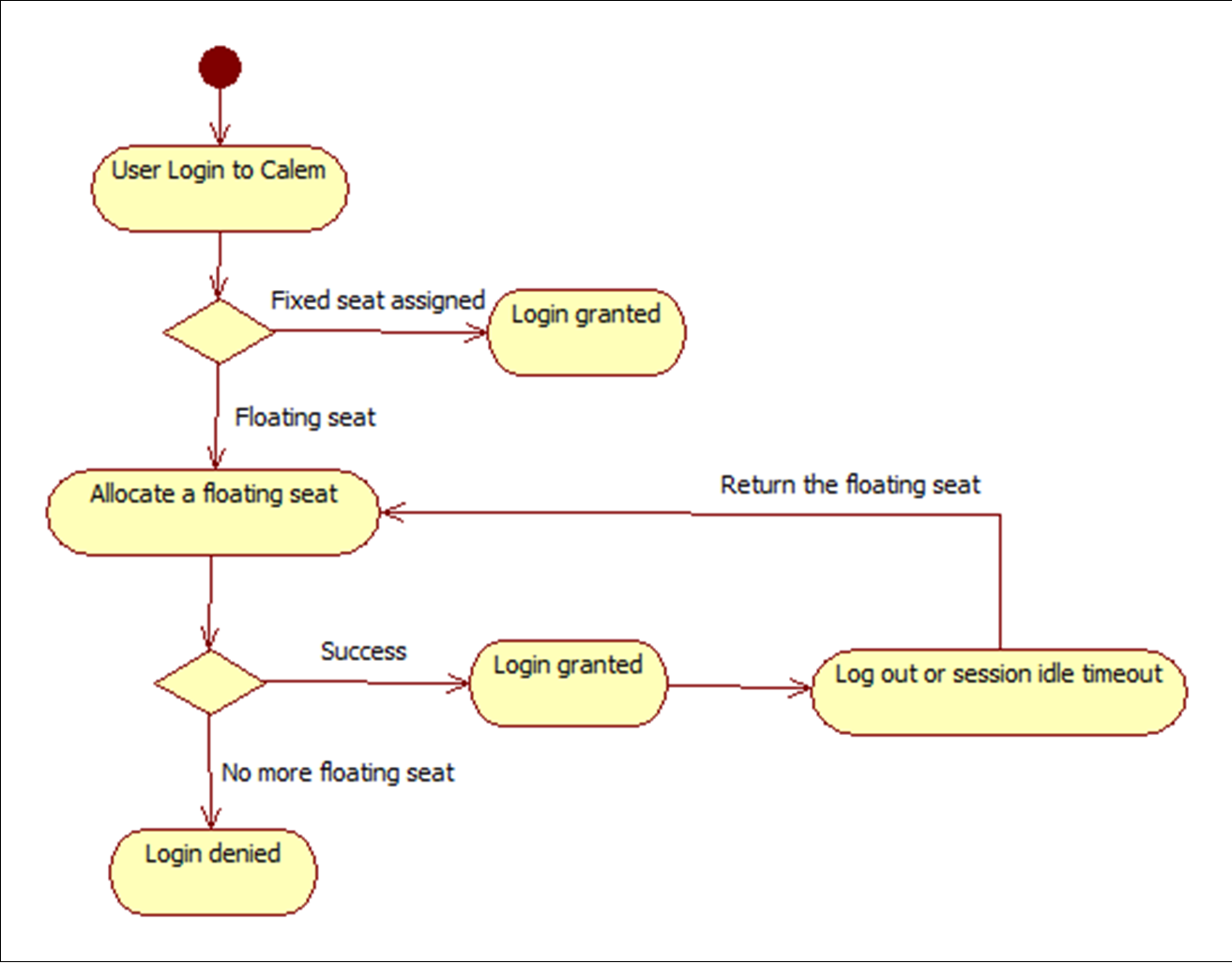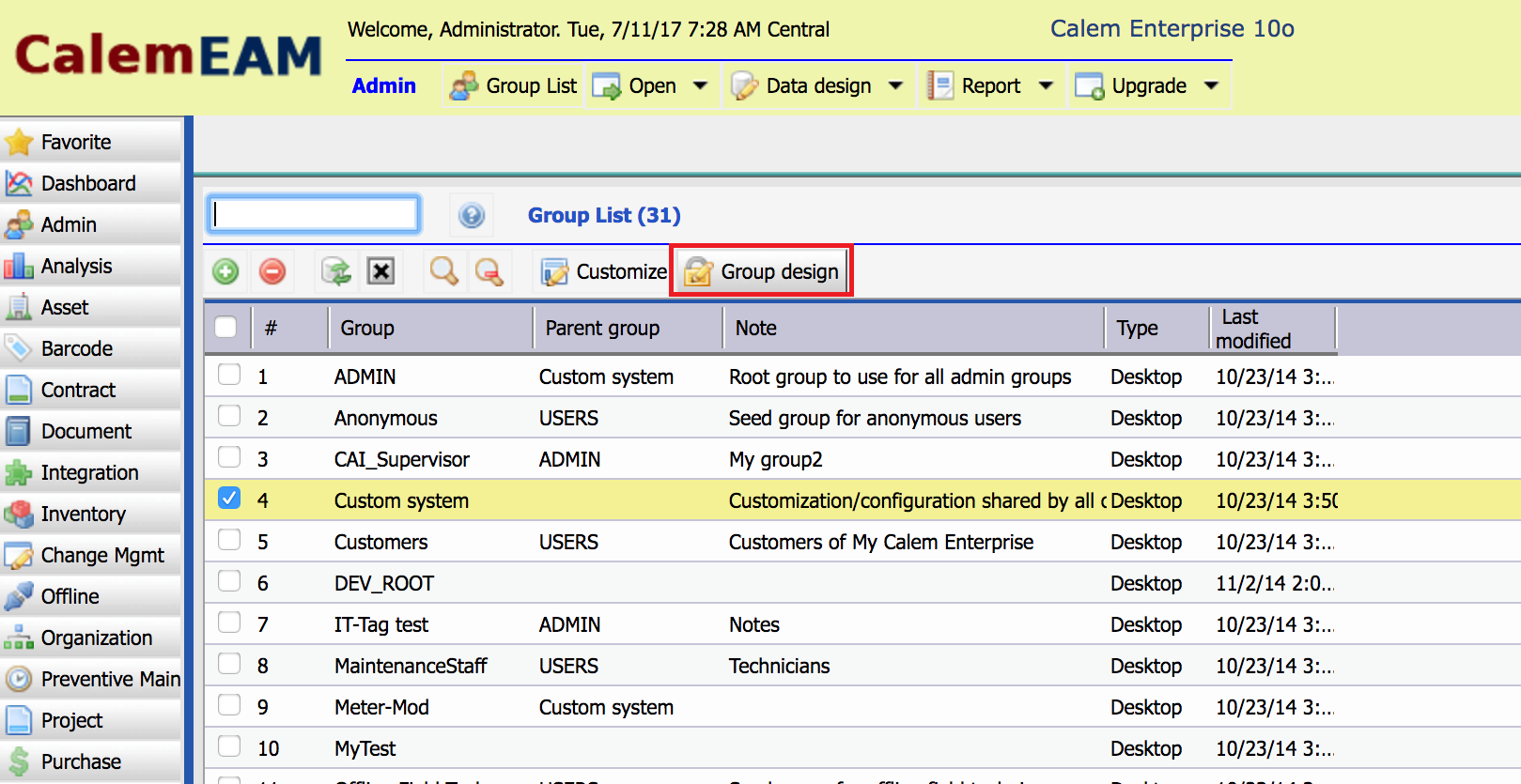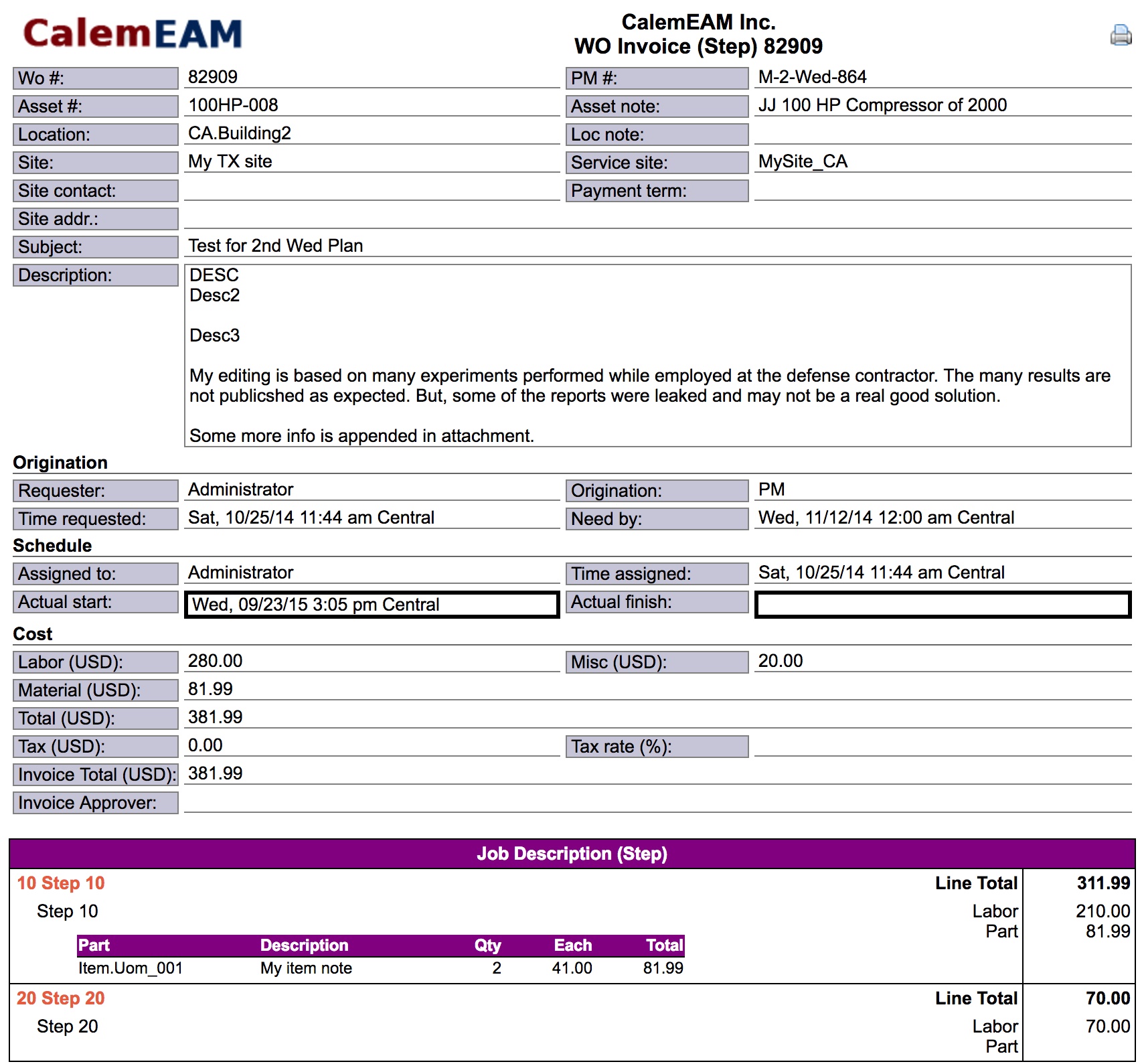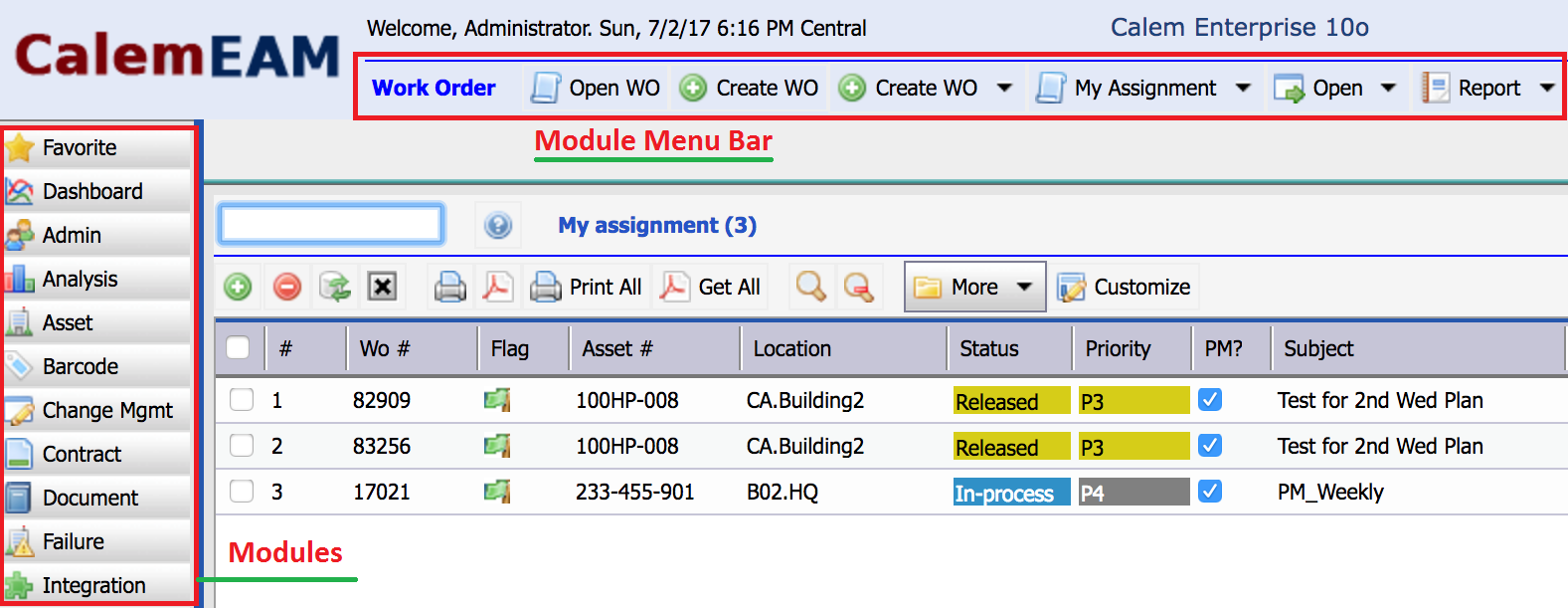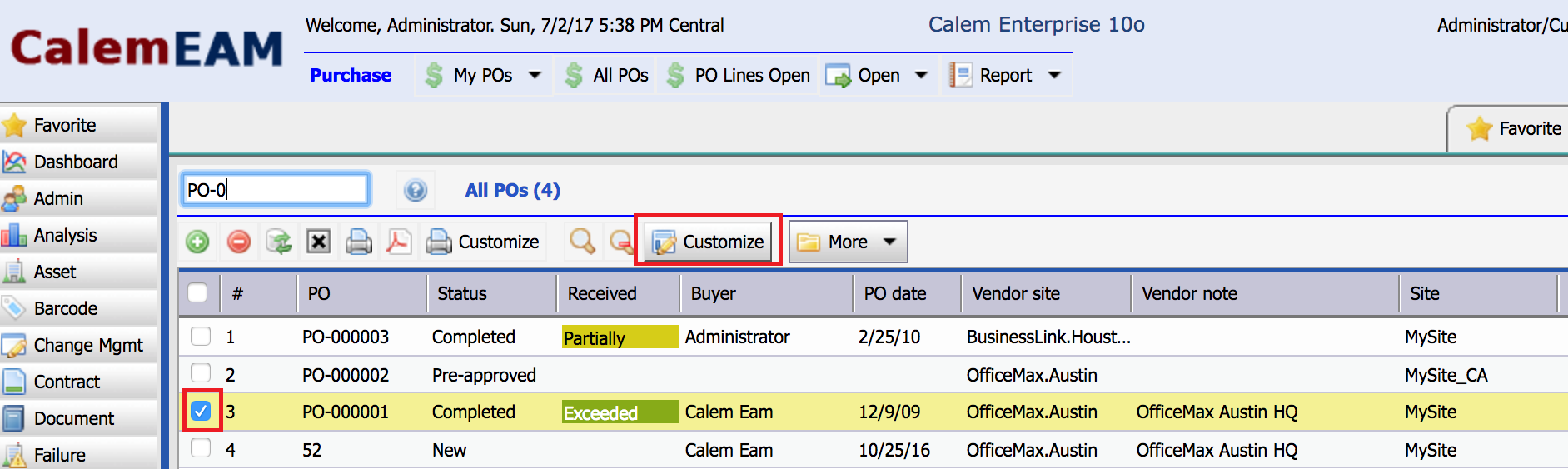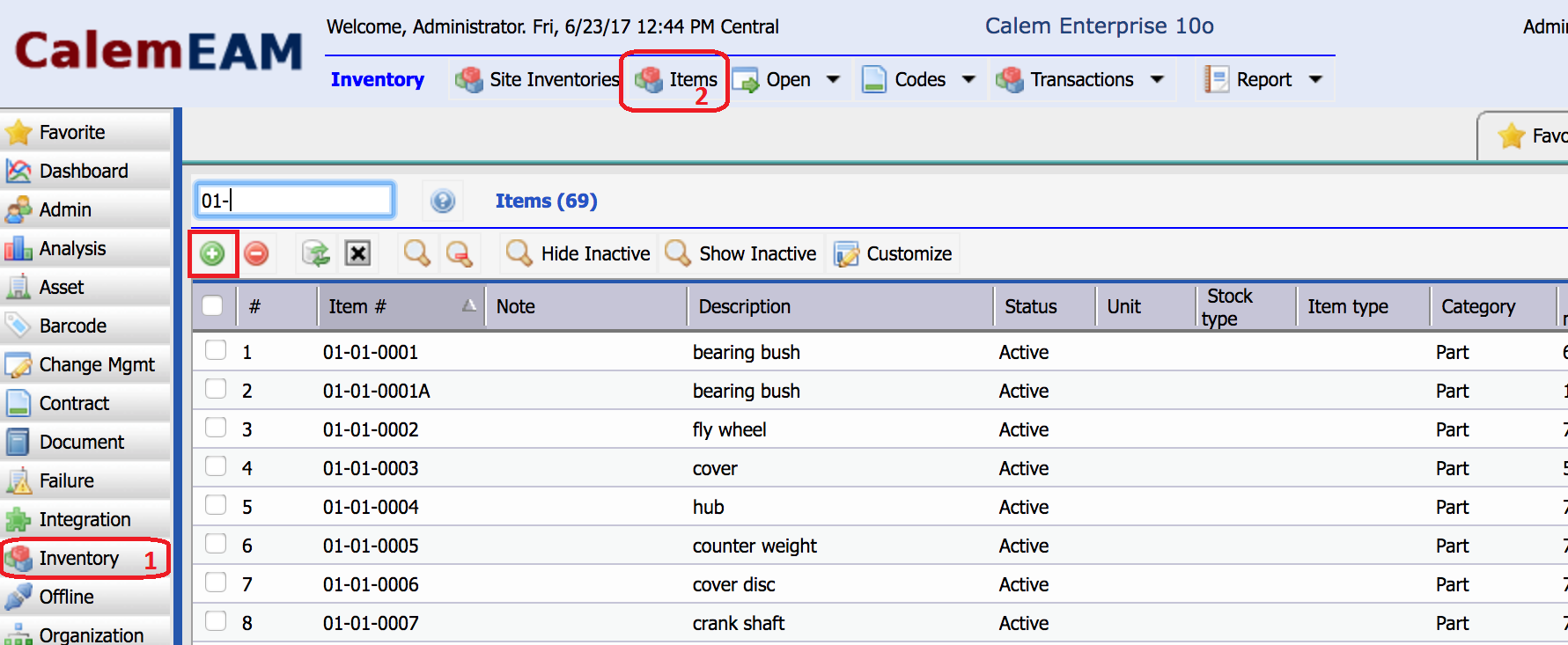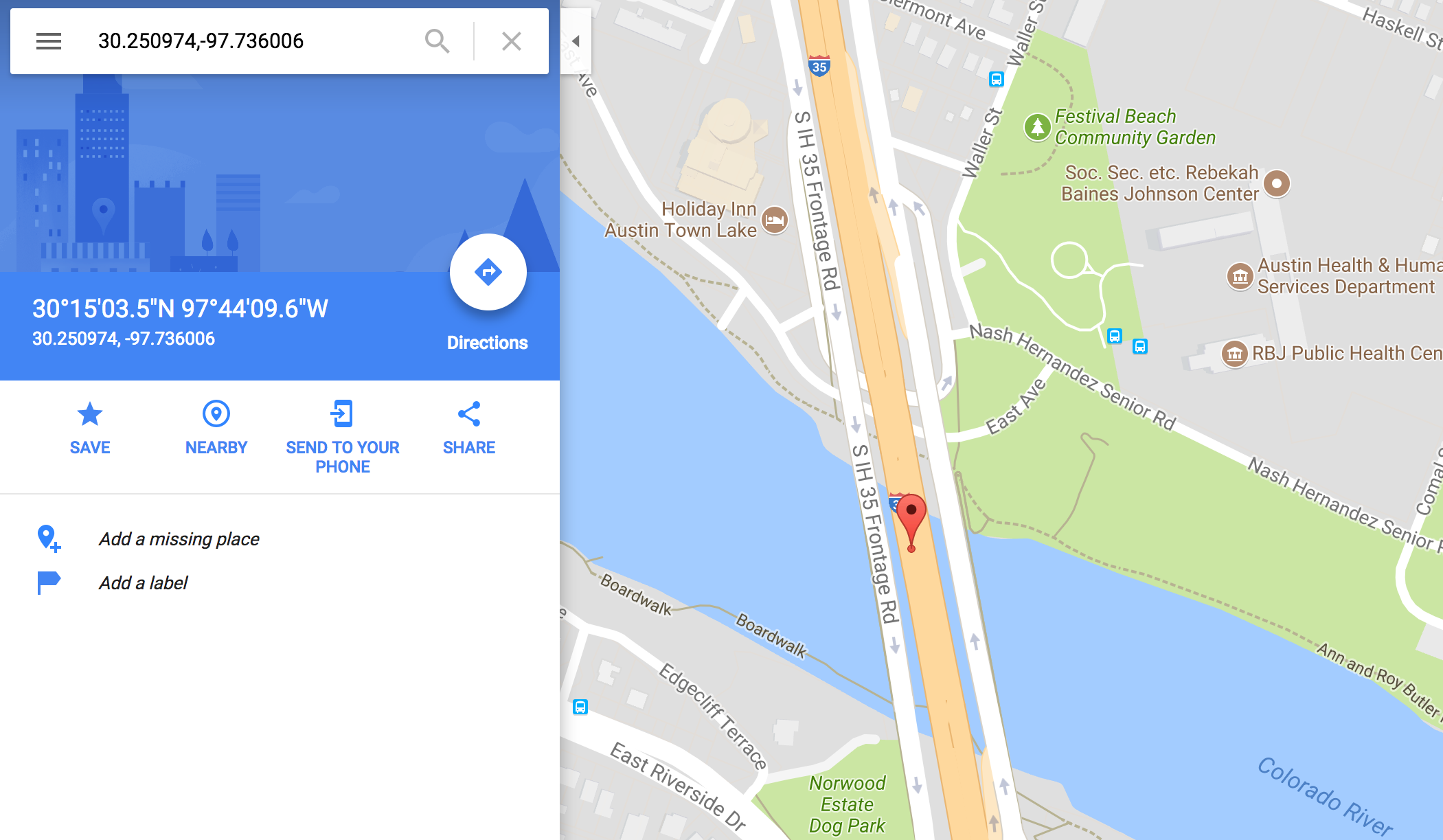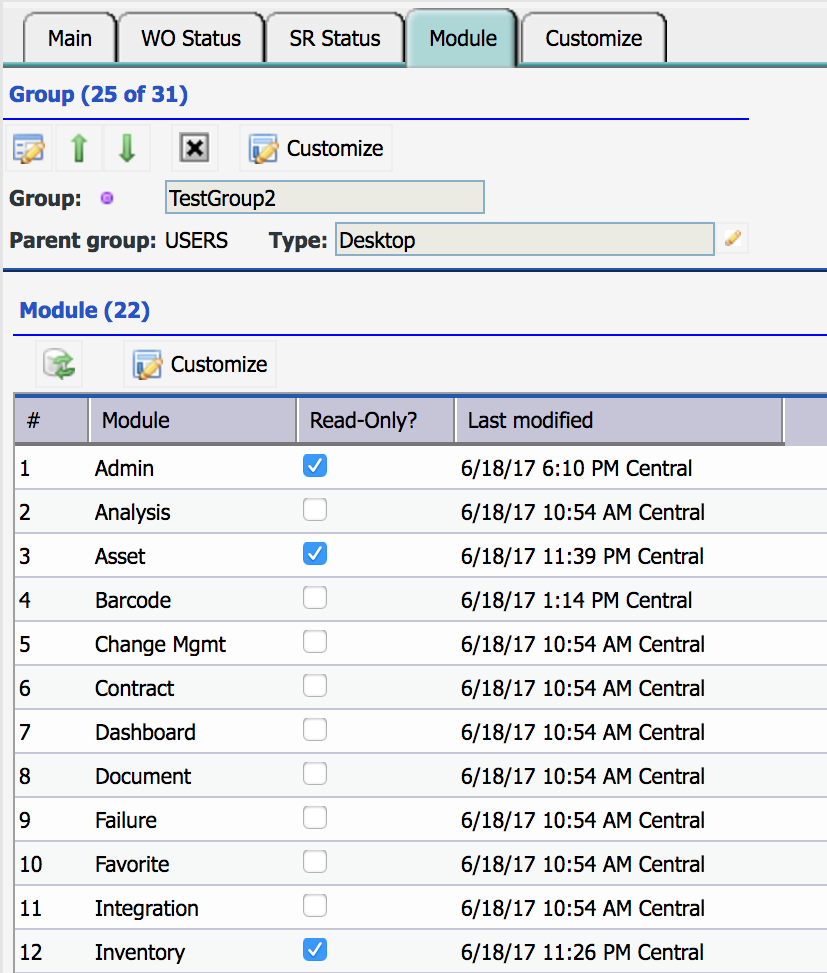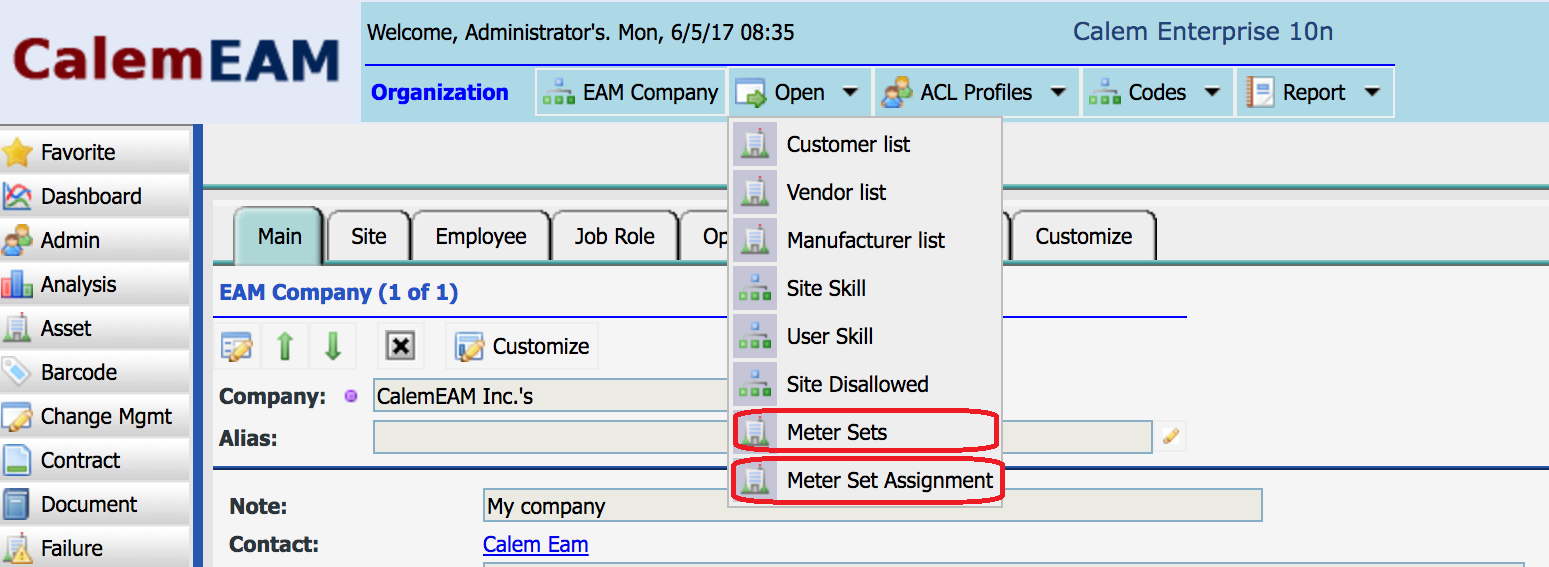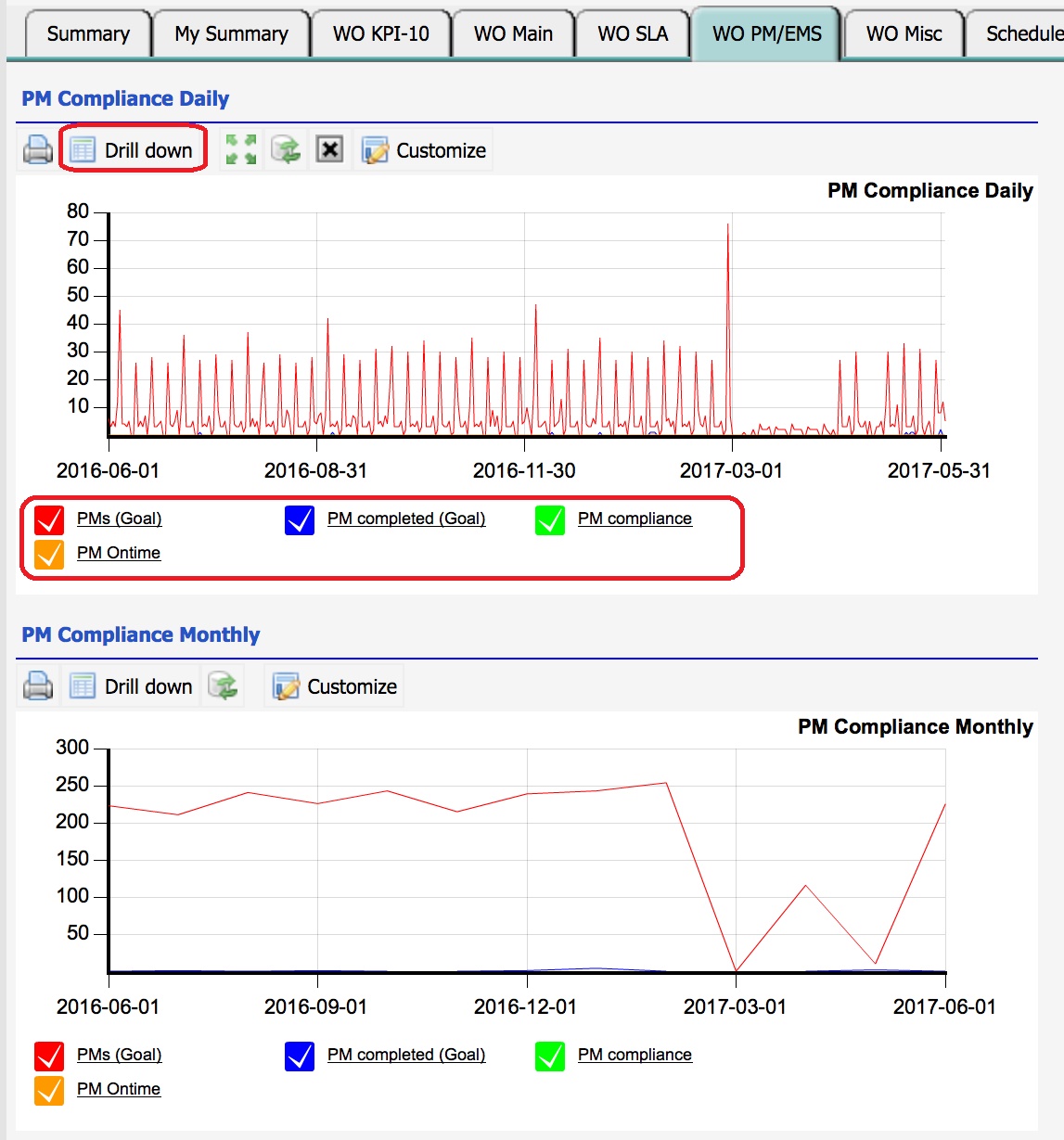Meter rounds is a meter reading application in the coming R10p release of Calem Enterprise. It enables a technician to walk a route and take meter readings. It uses features in Calem including meter round, PMs, and work orders. Here is the process to set up reading rounds: The first step is to define a meter set with meters and the...
13637 Hits
13637 Hits