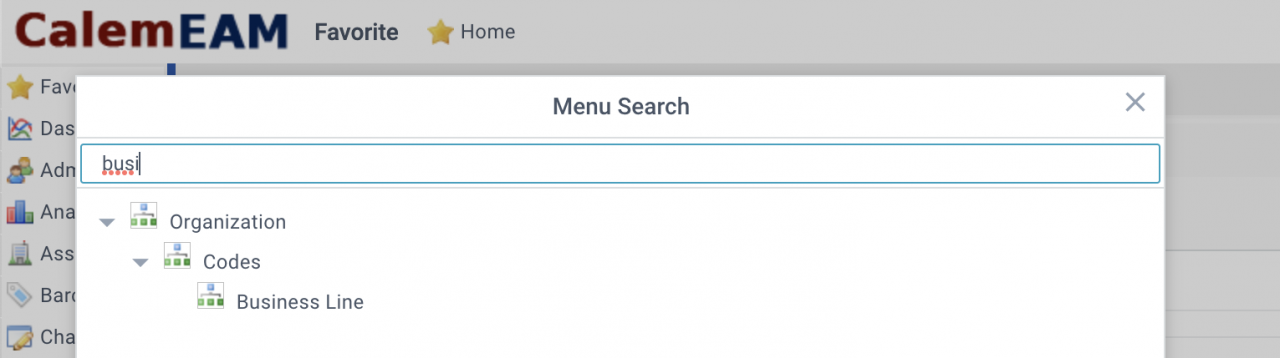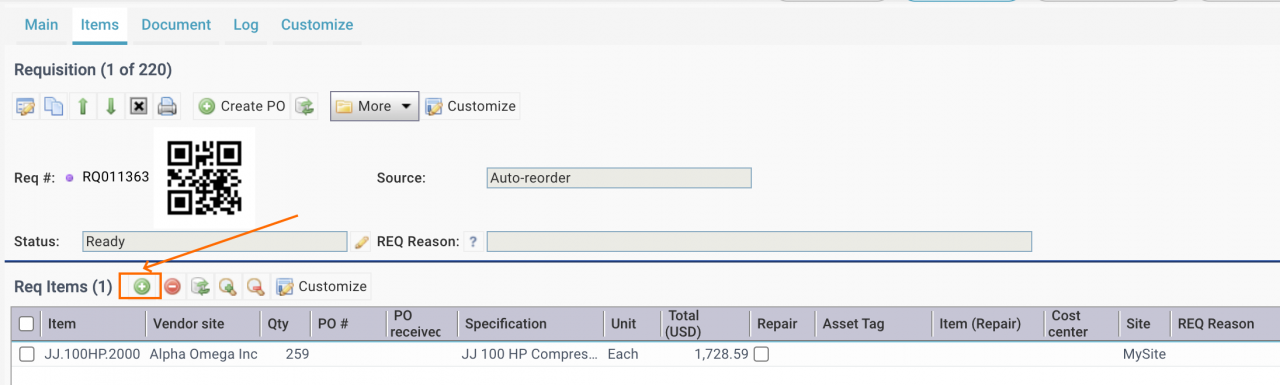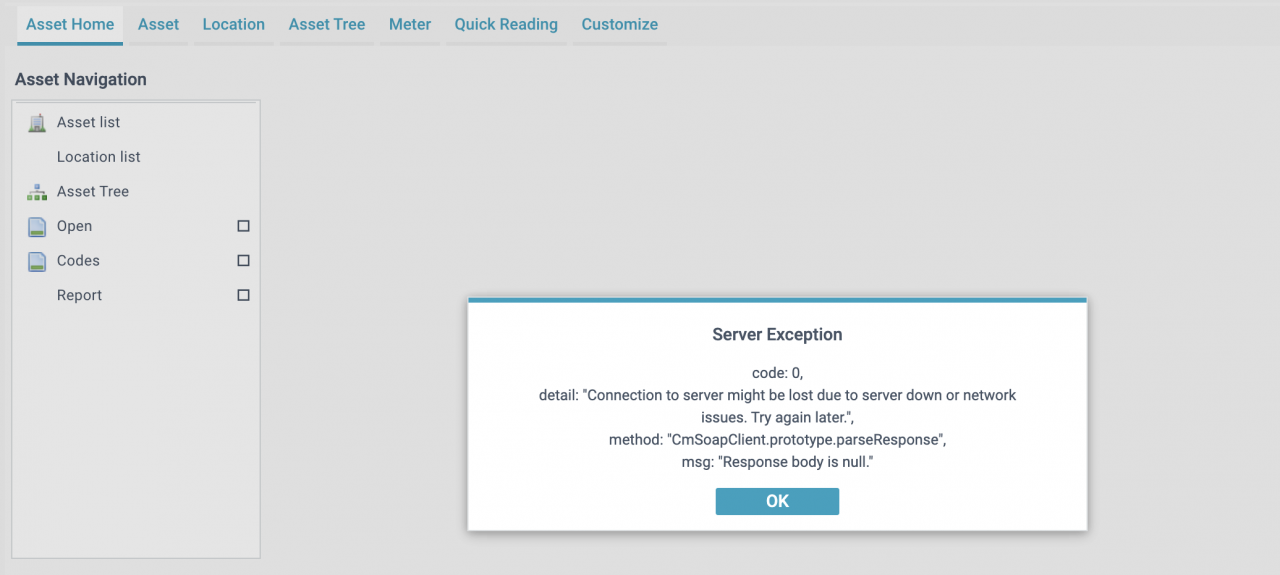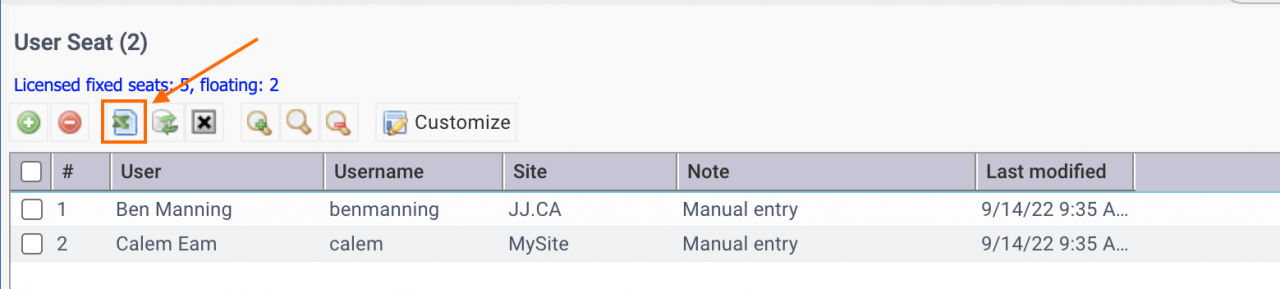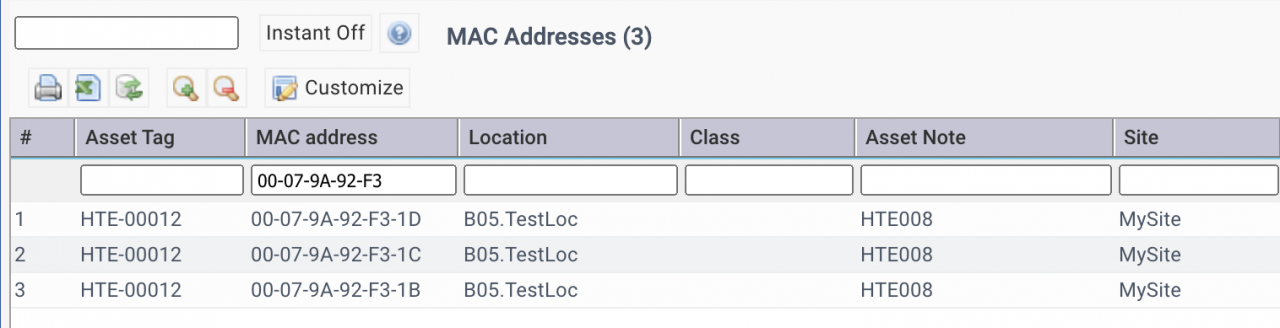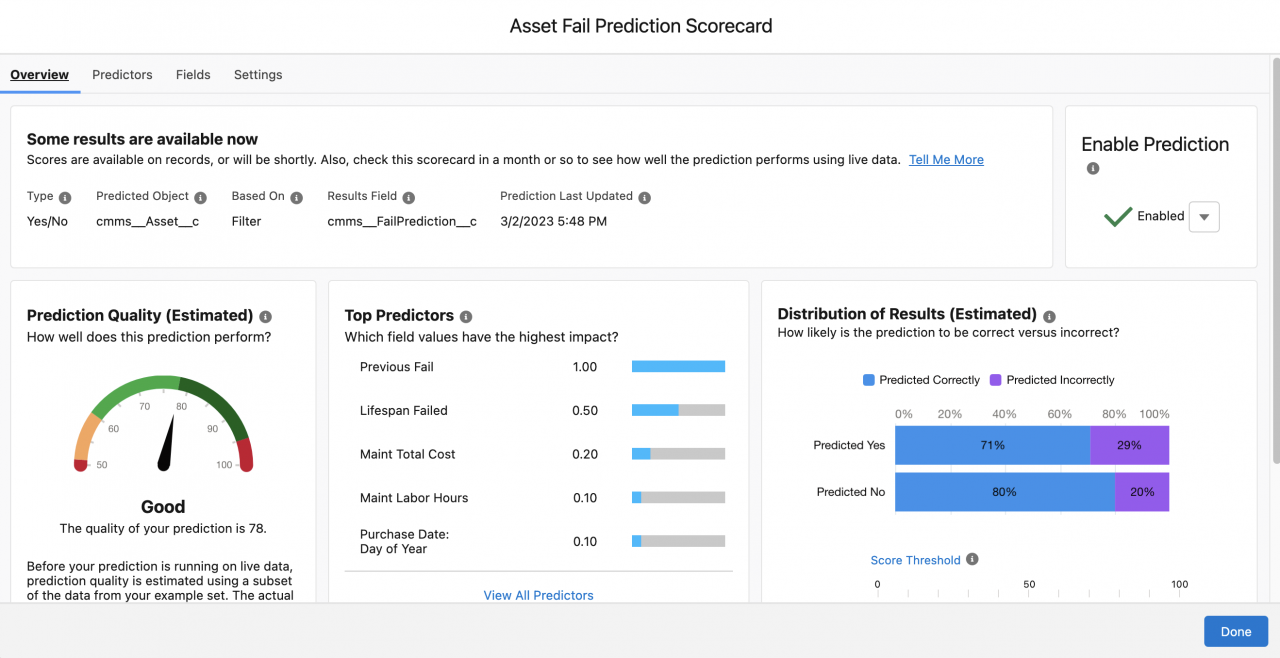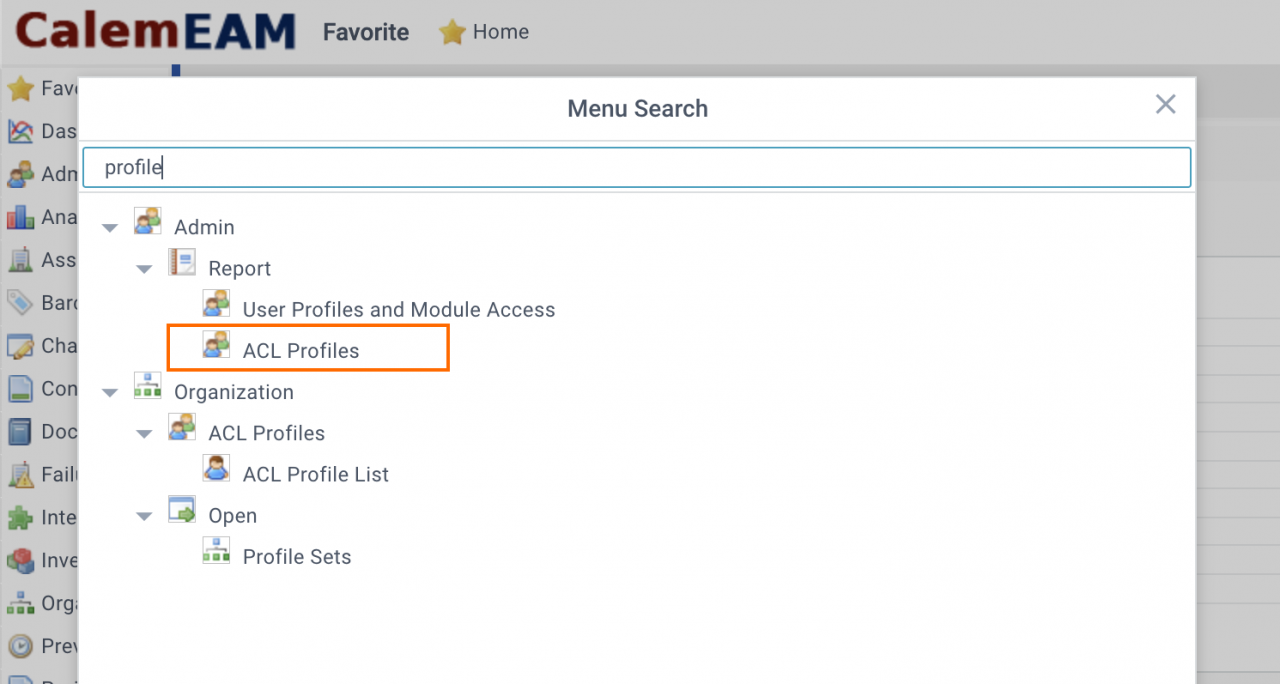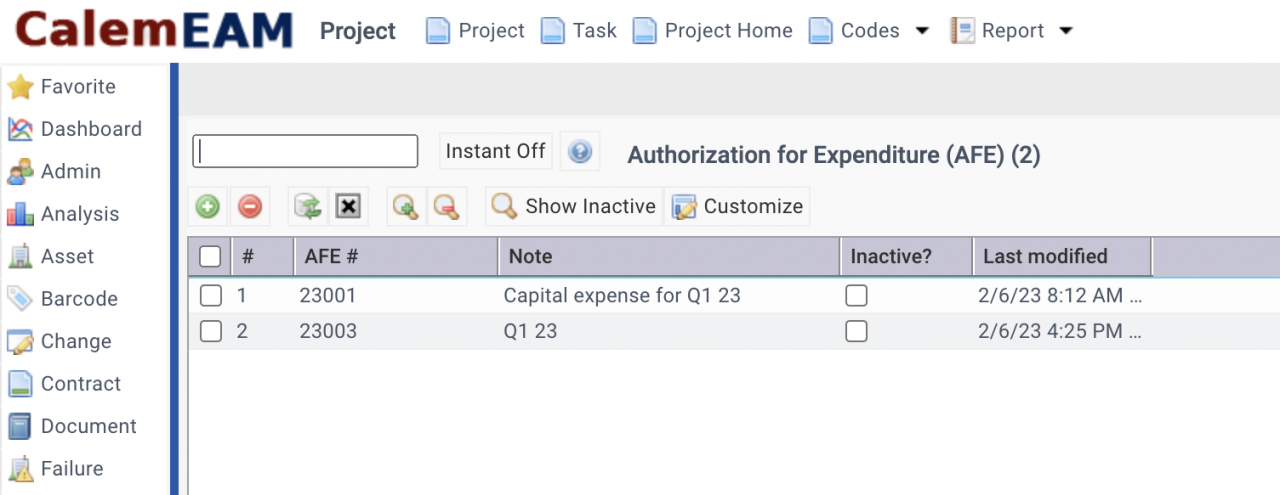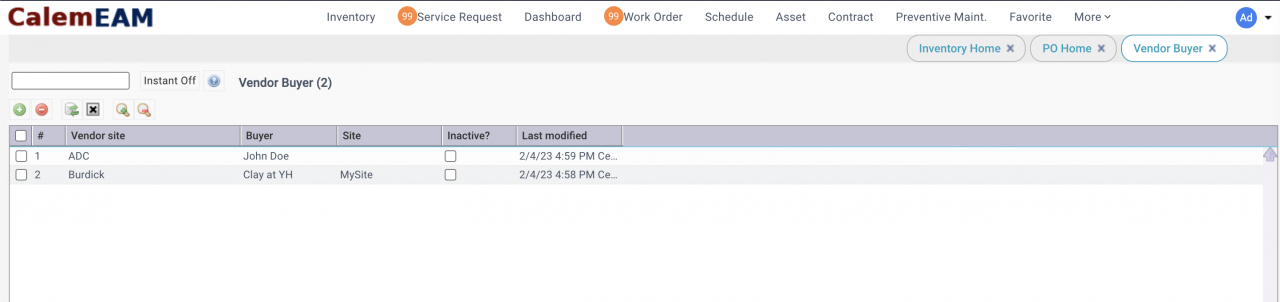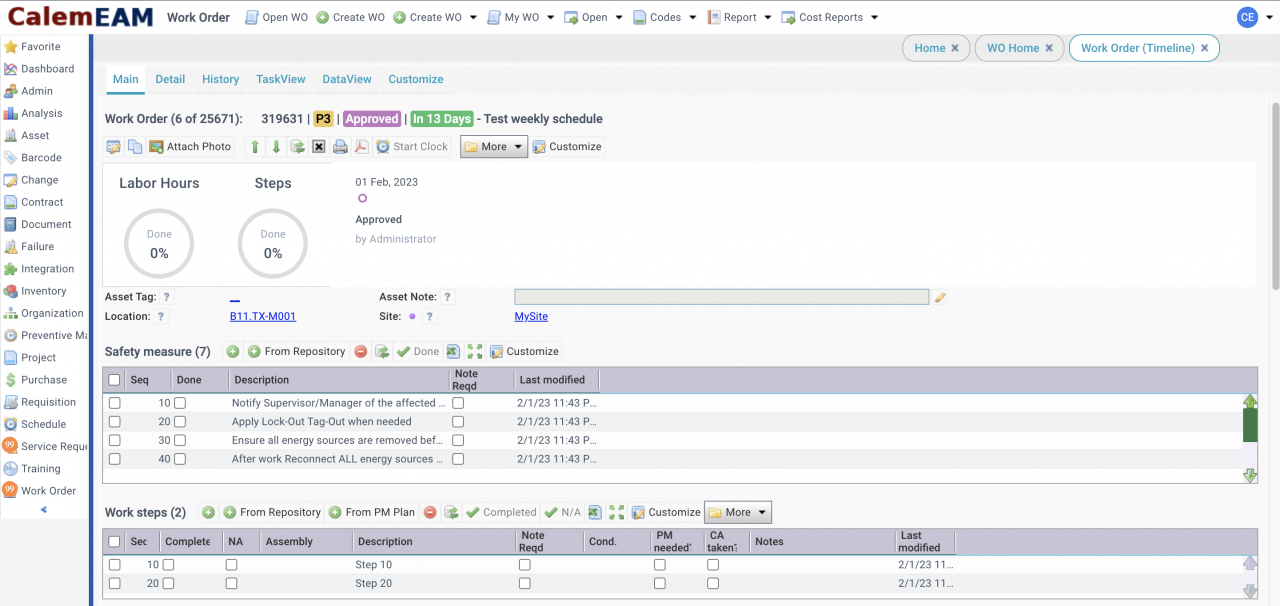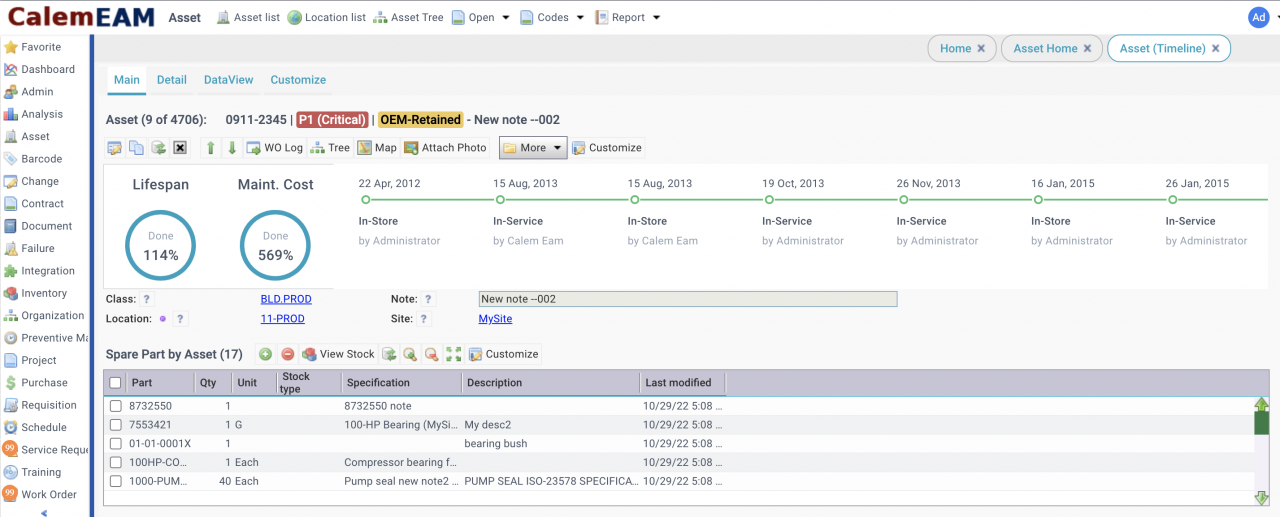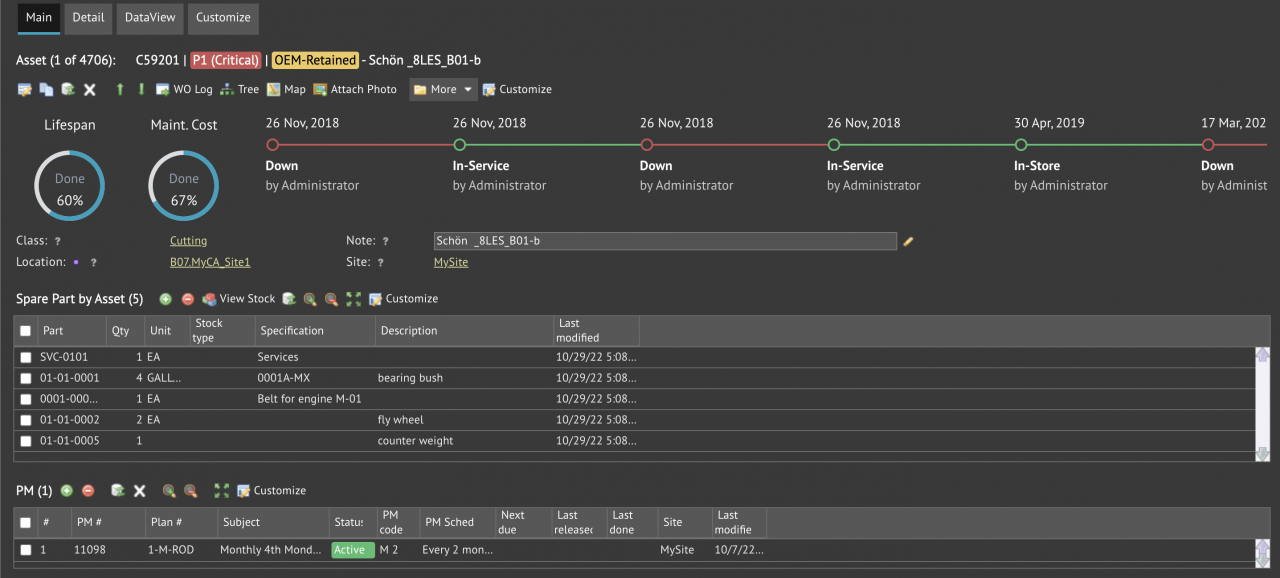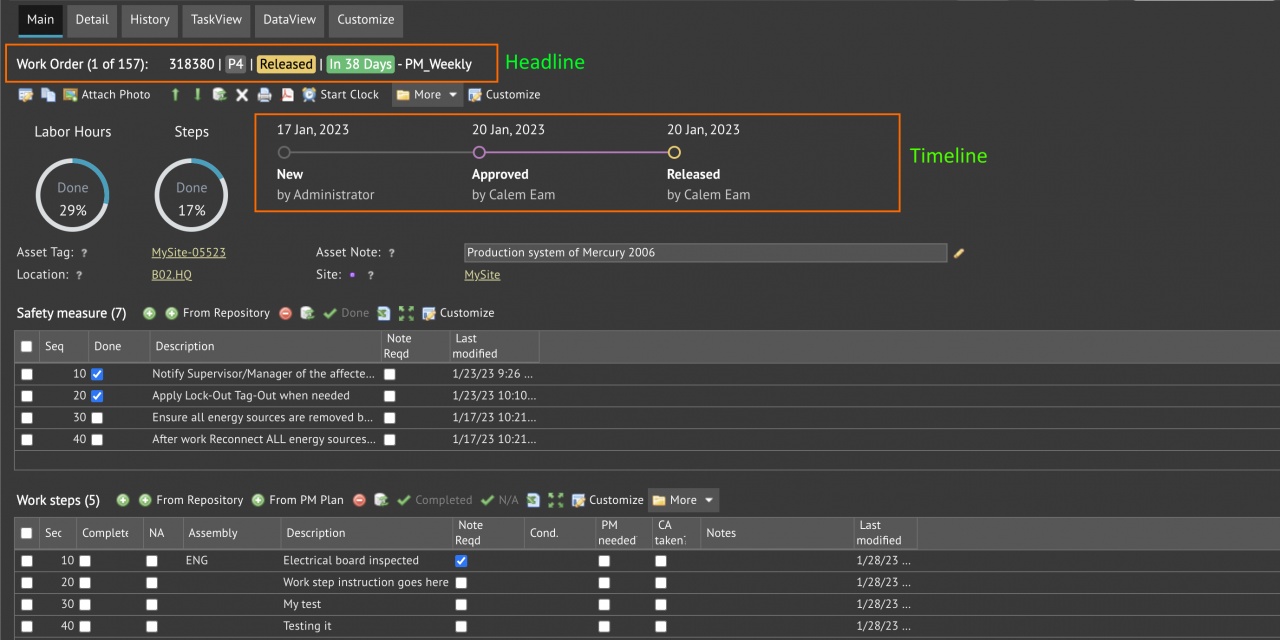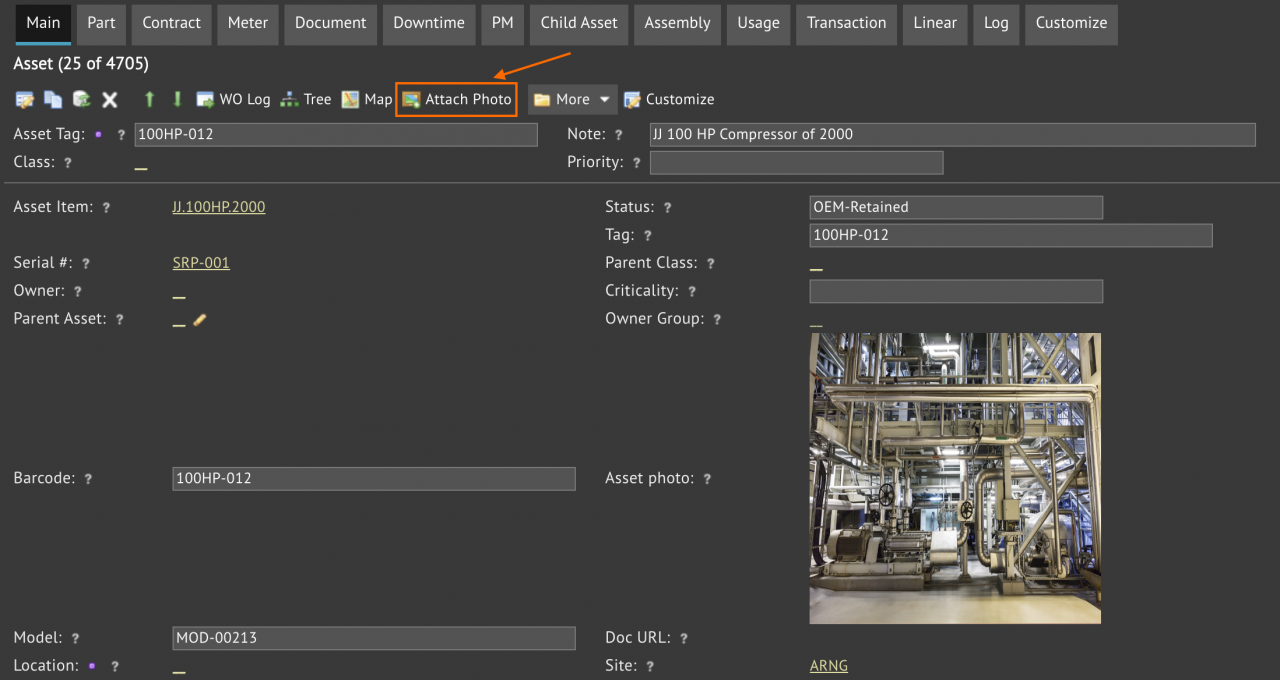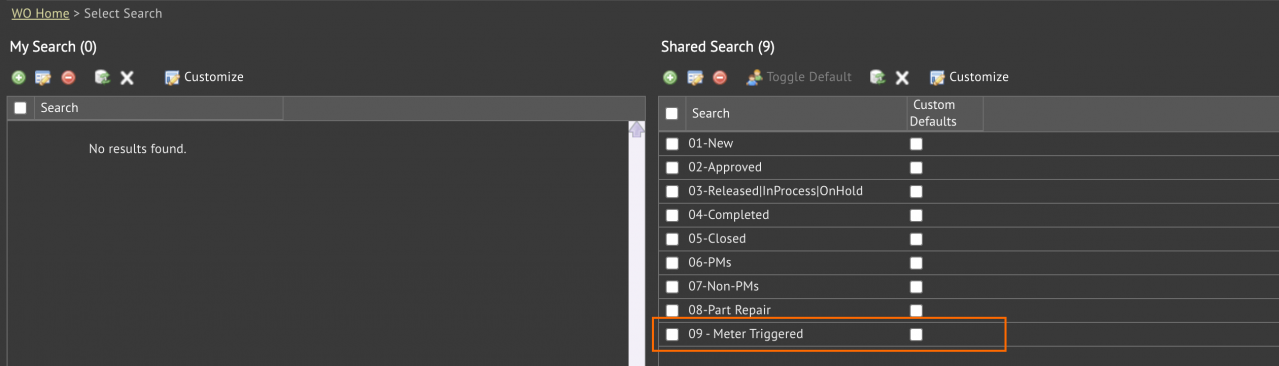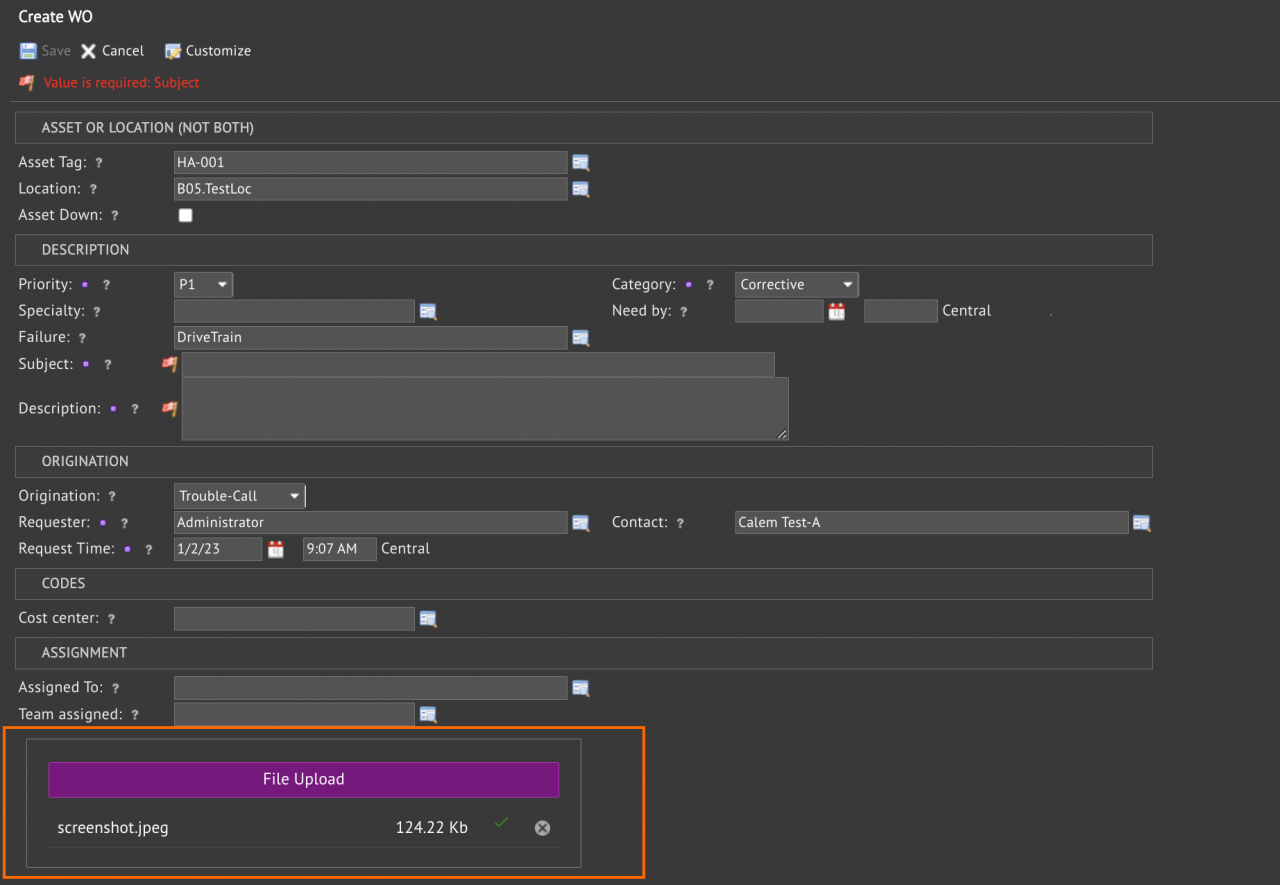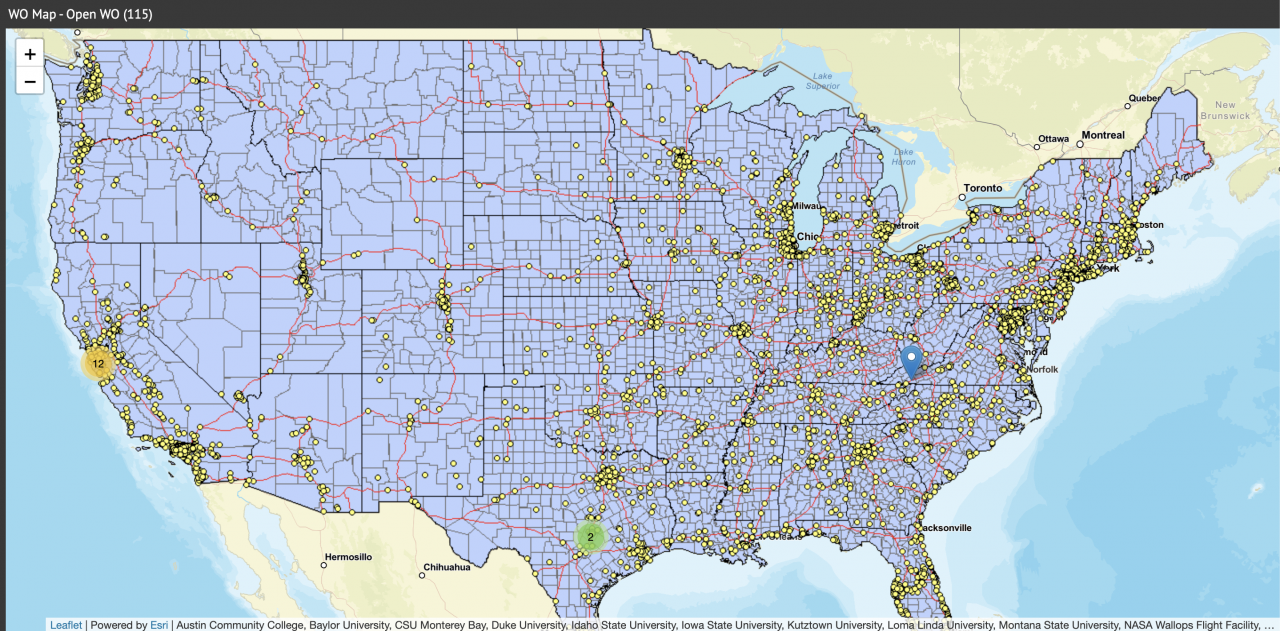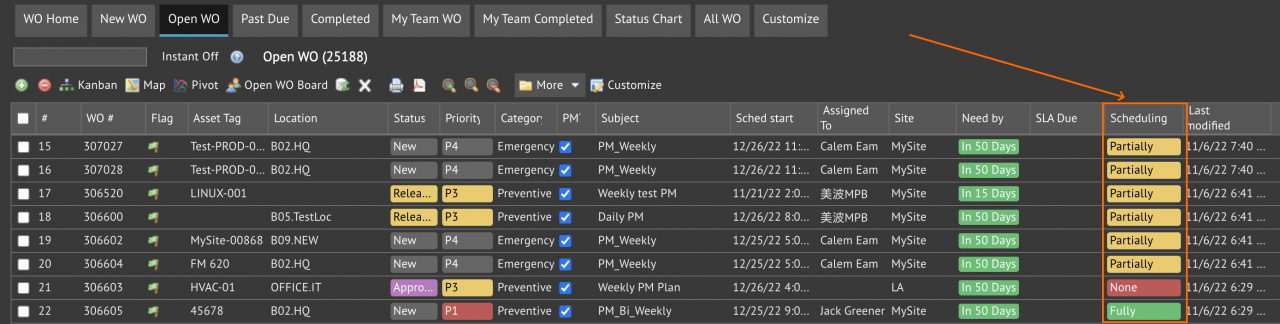Business lines have been extended in release R2023a at the end of March 2023. This blog discusses steps to set up business lines. Enhancements have been planned in the coming releases for reports and work order scheduling. Business lines can be used to group work orders, assets and locations. For instance, assets can be grouped by product...
3514 Hits
3514 Hits