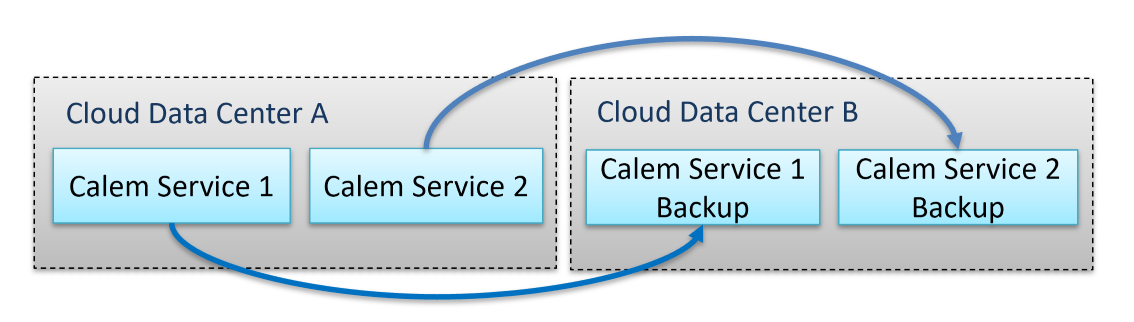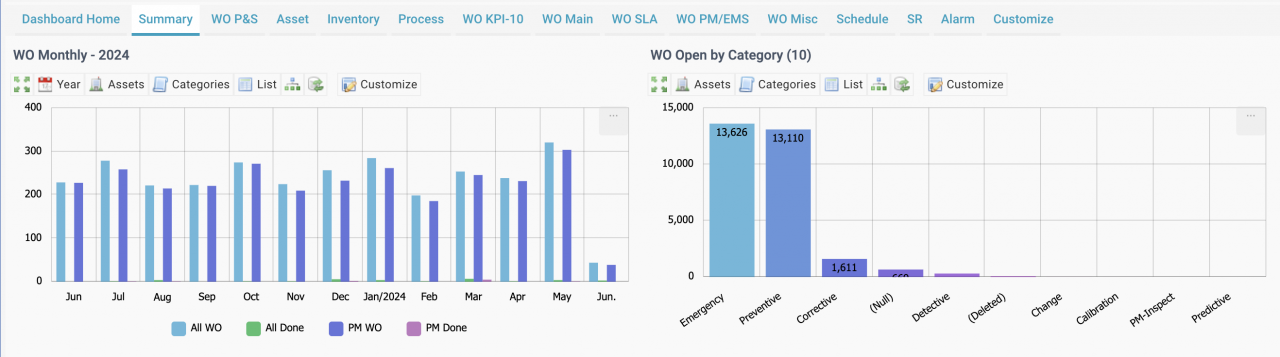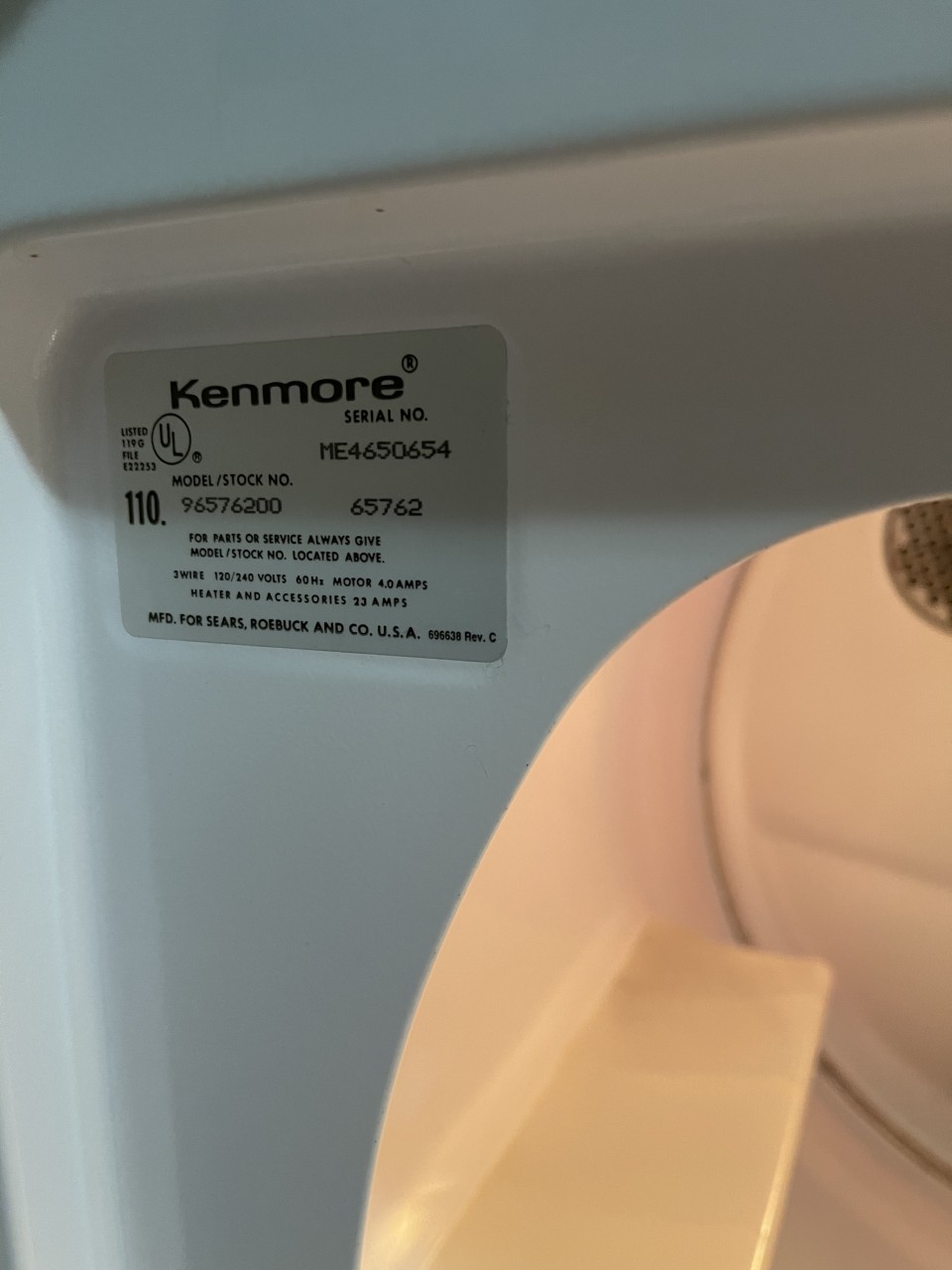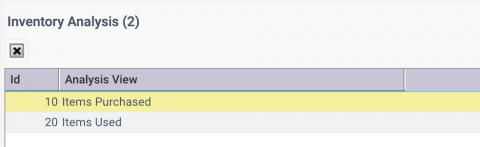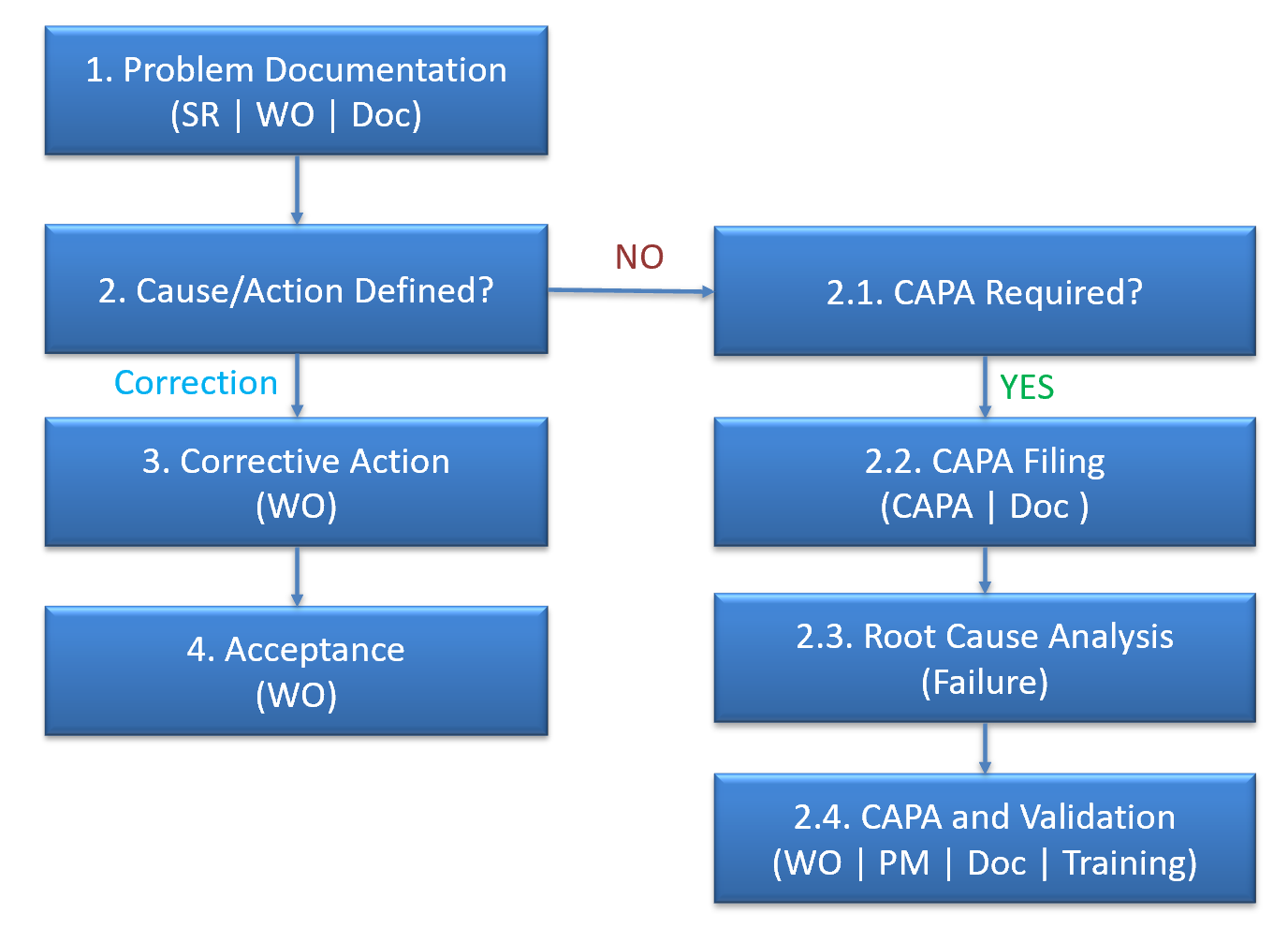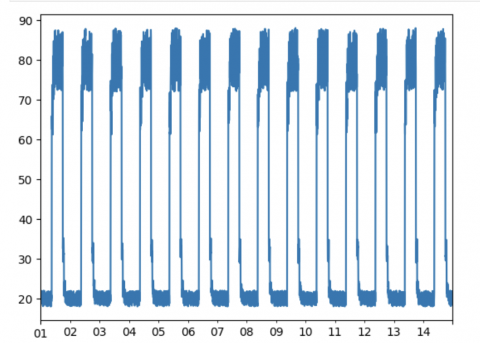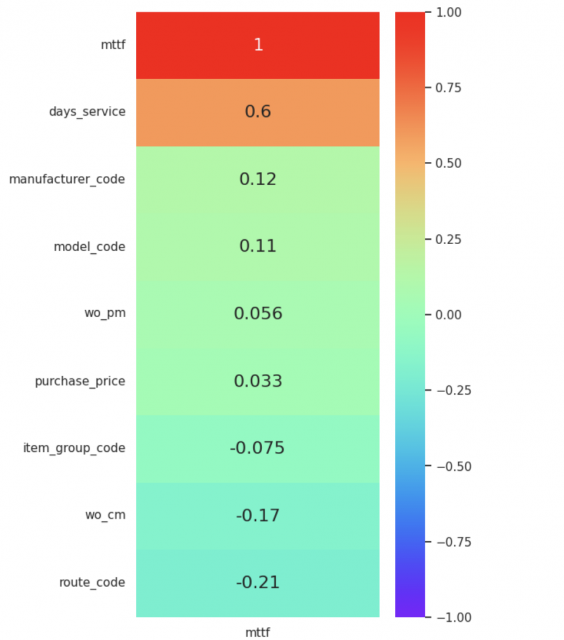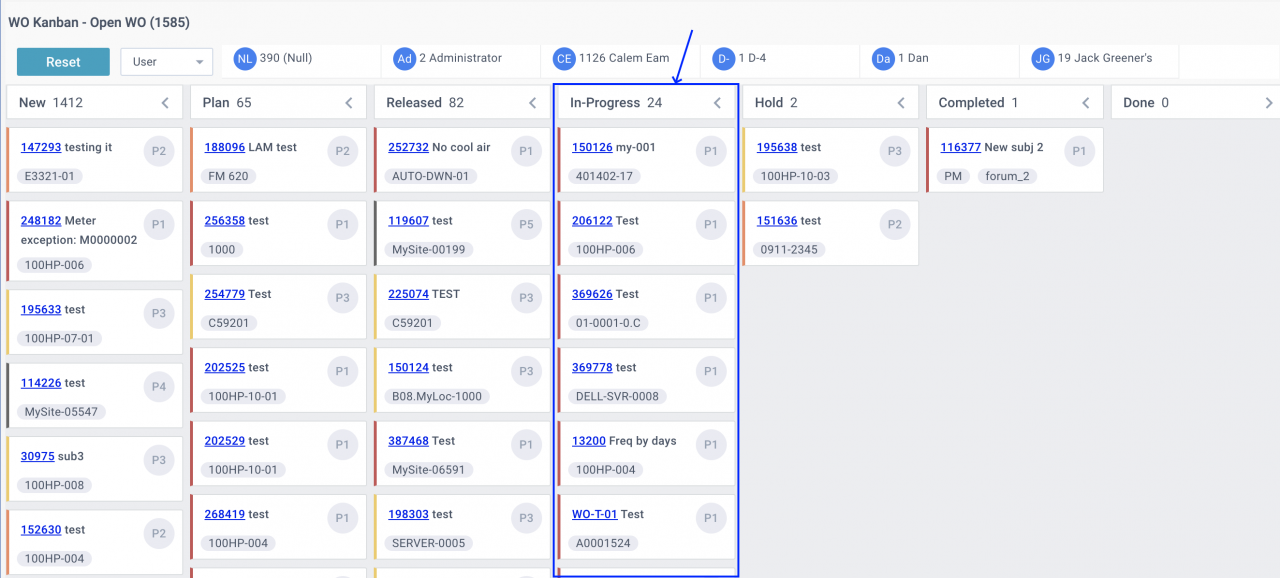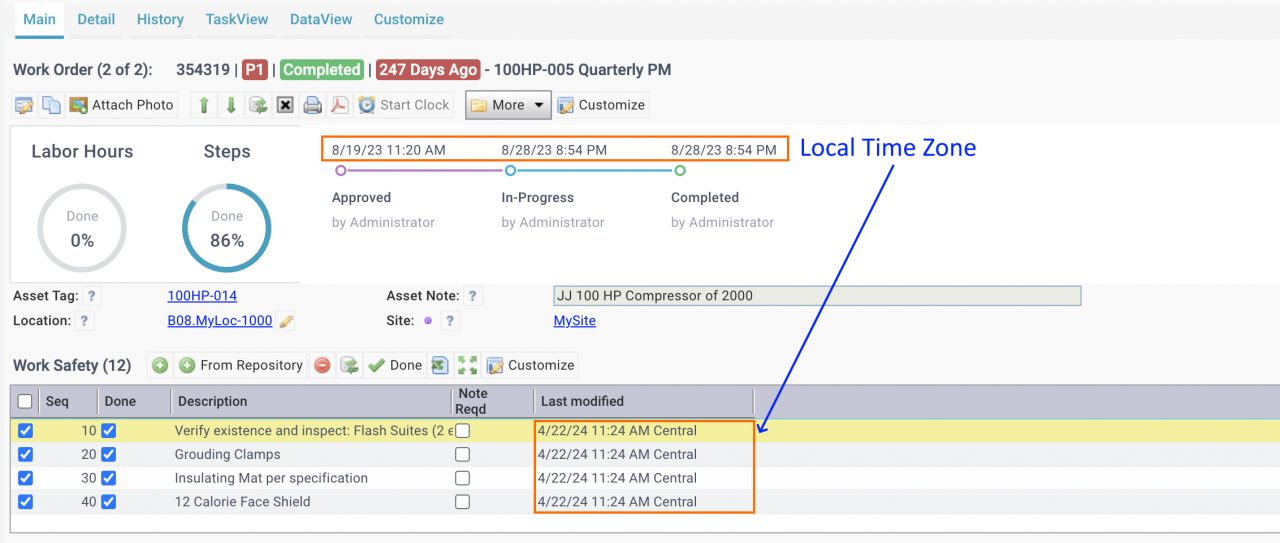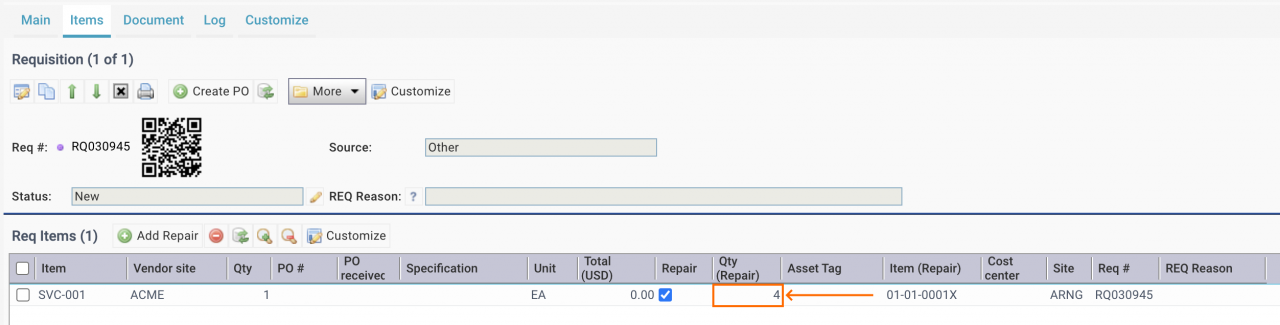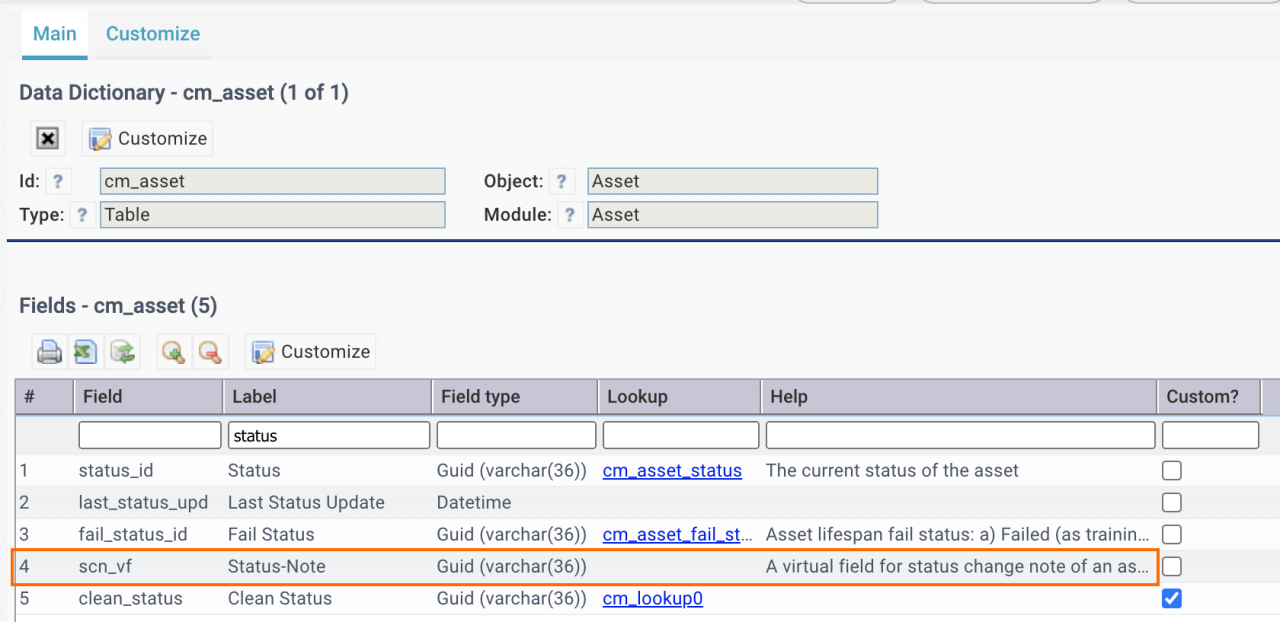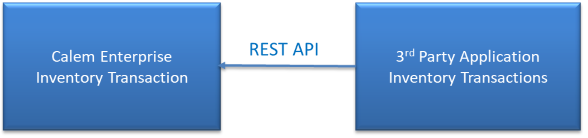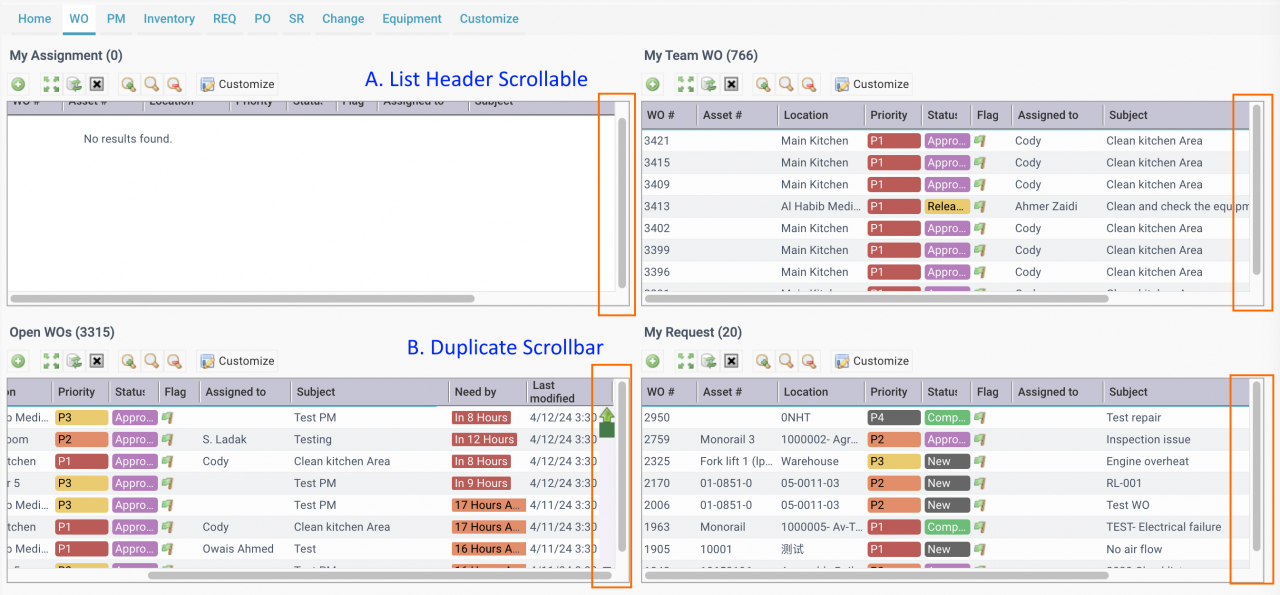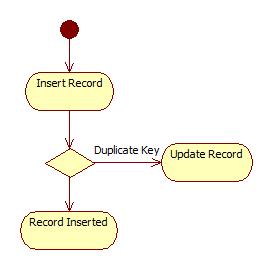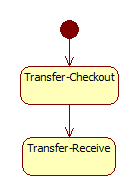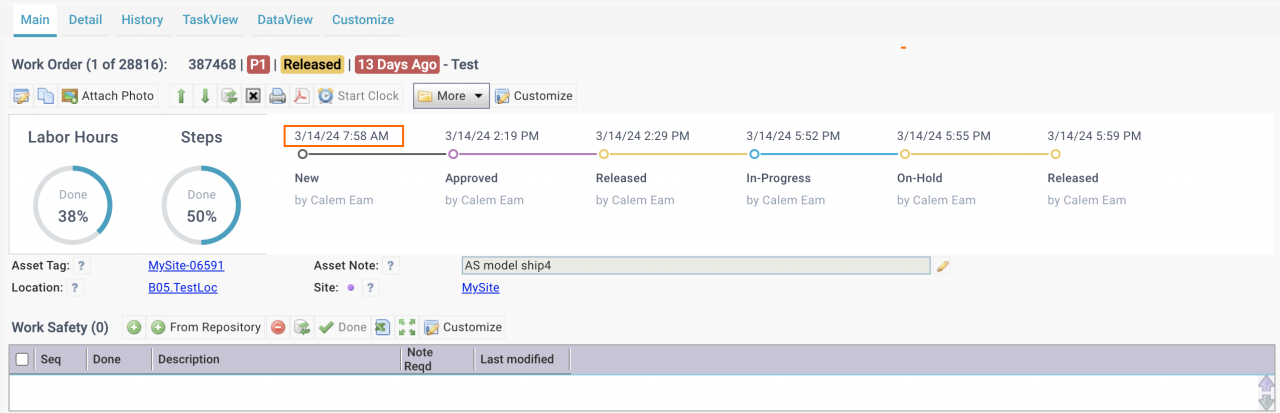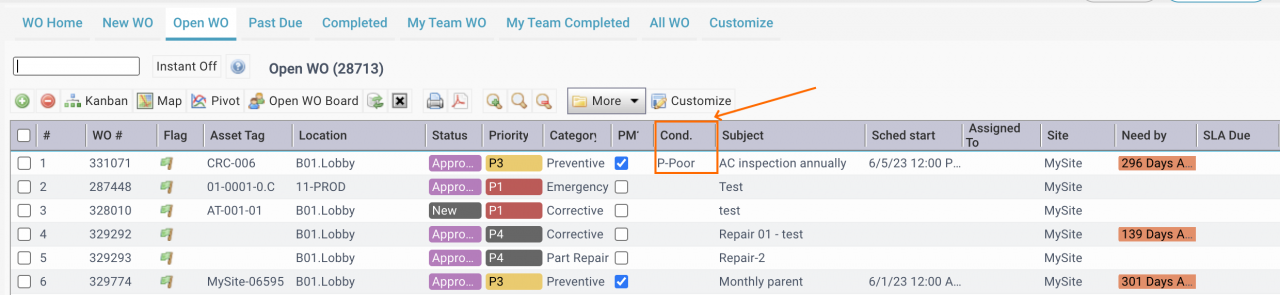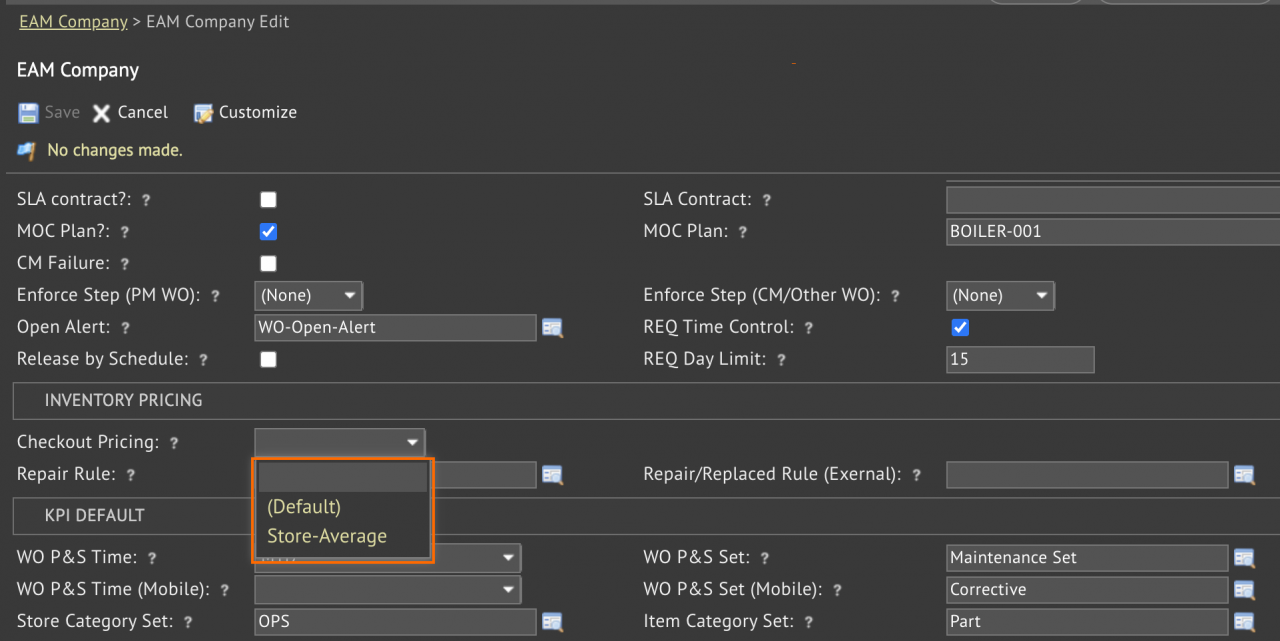Notification and auto-assignment can be enabled by asset classes for work orders (WO) and service requests (SR). For instance, a problem is reported as a service request for a pump, teams responsible for pumps receive email notification about the problem. The new service request may also be auto-assigned to a team for pump maintenanc...
2979 Hits
2979 Hits