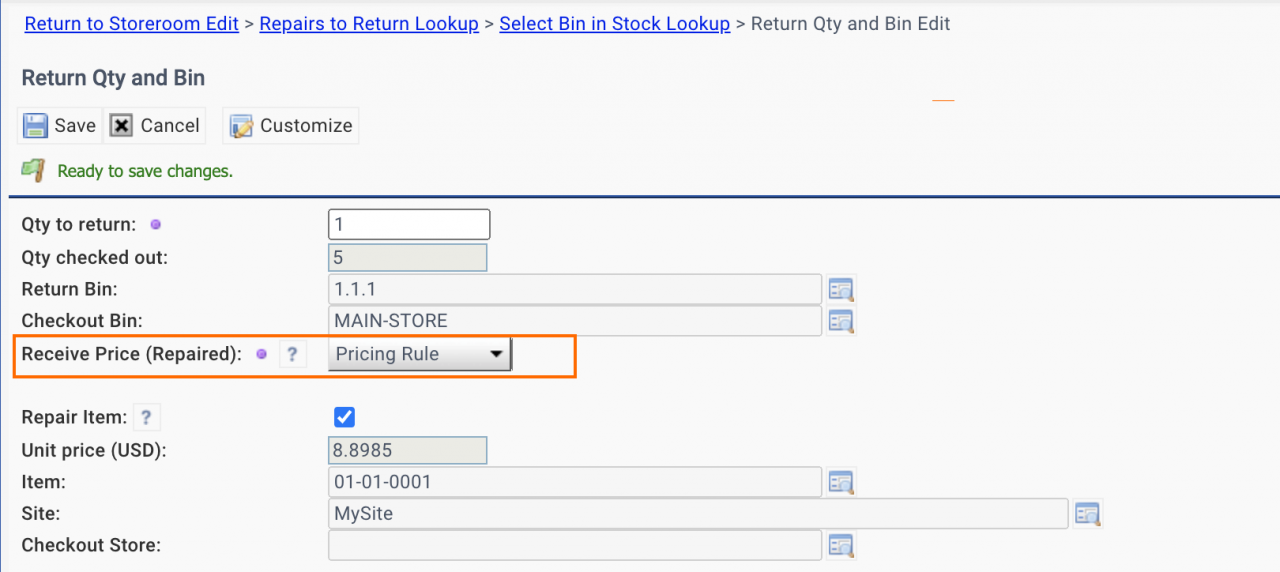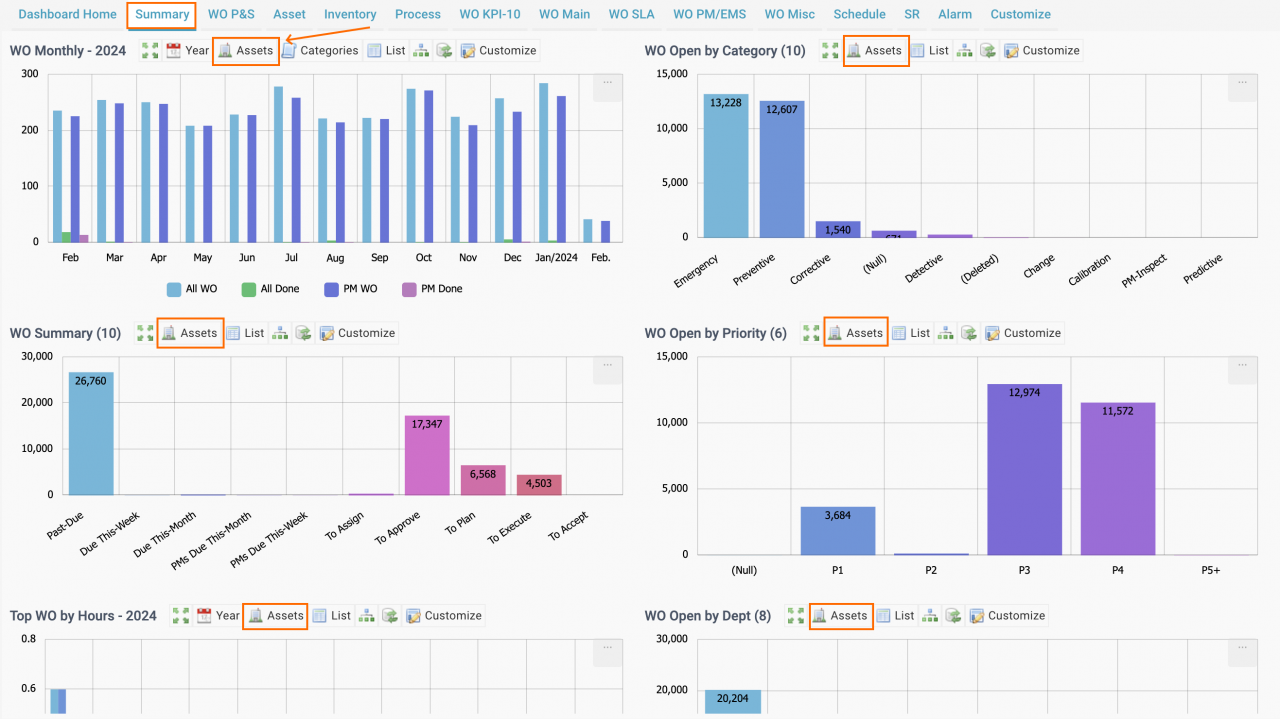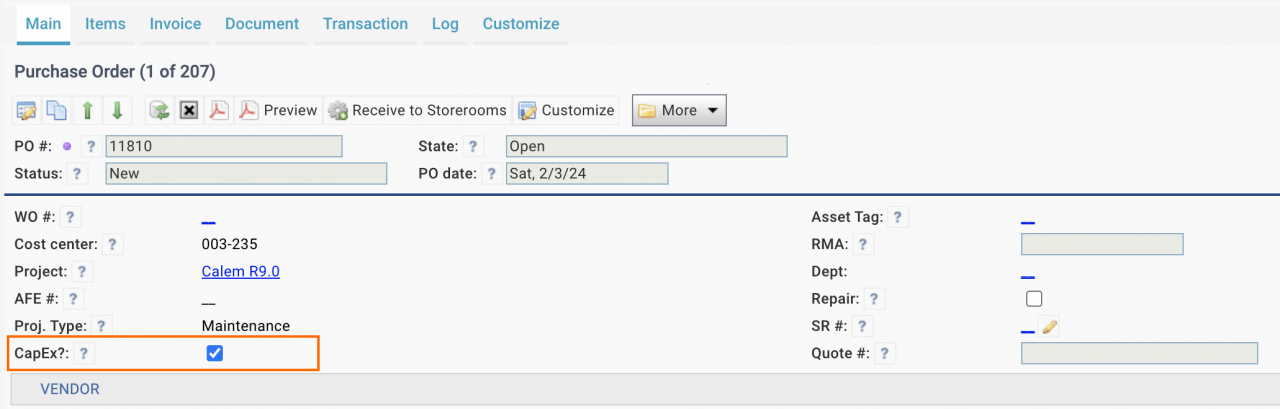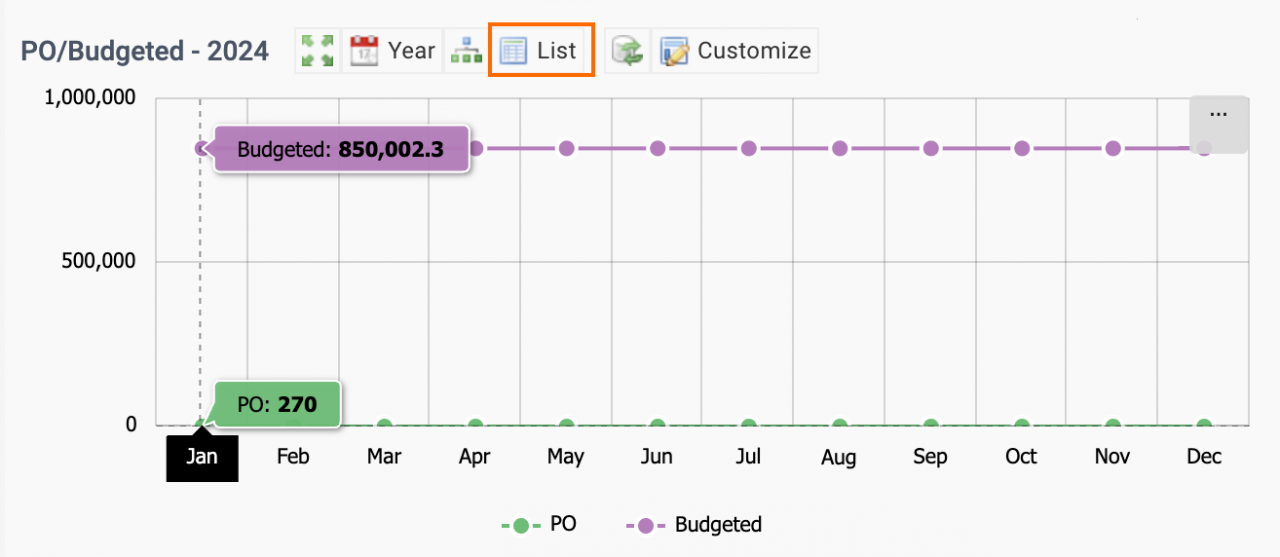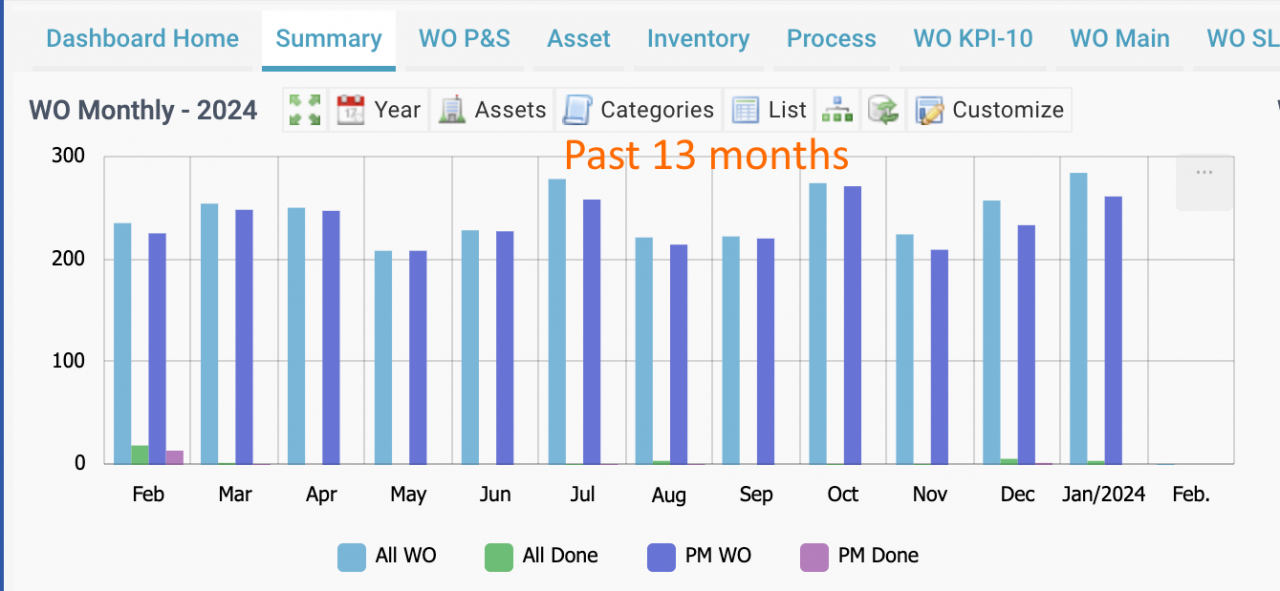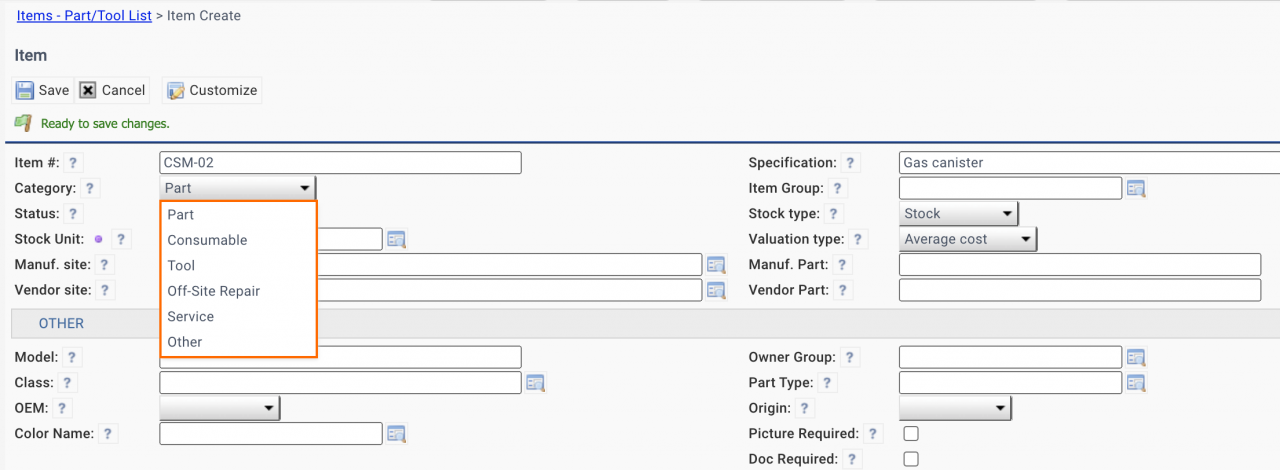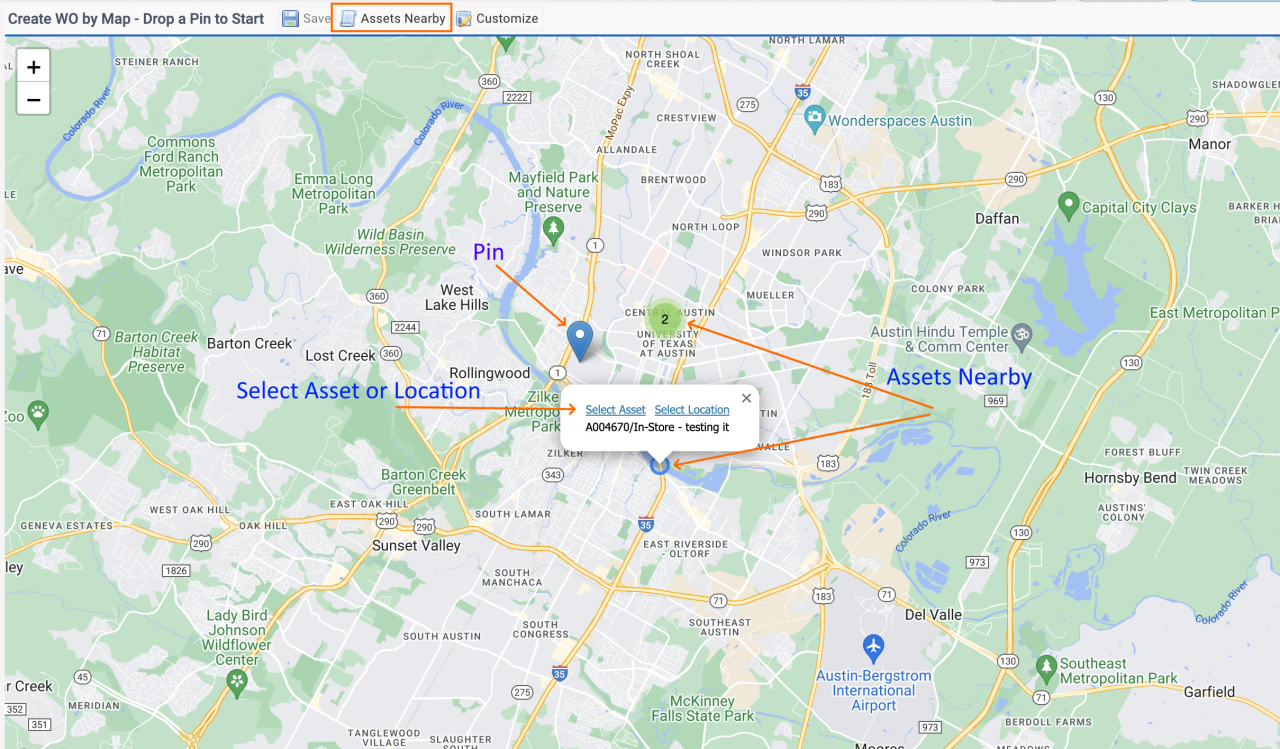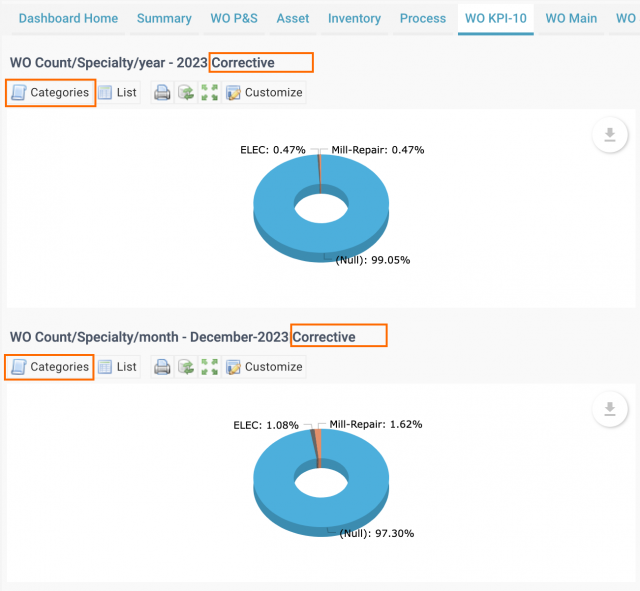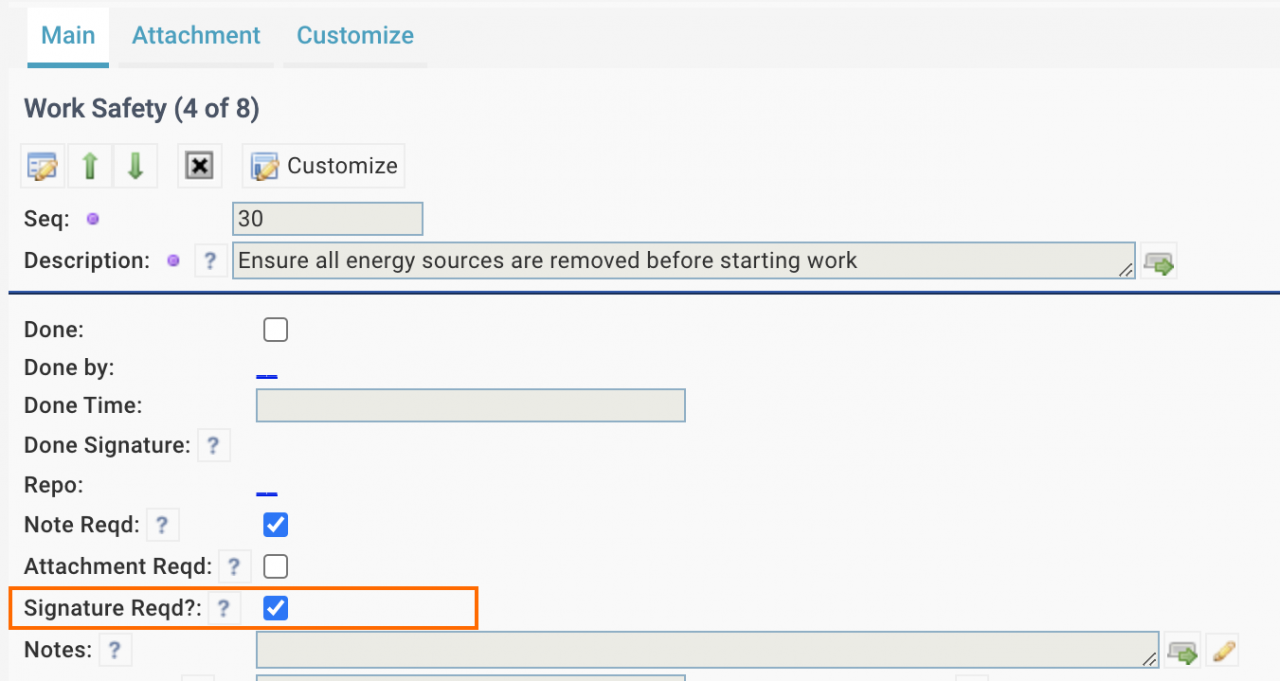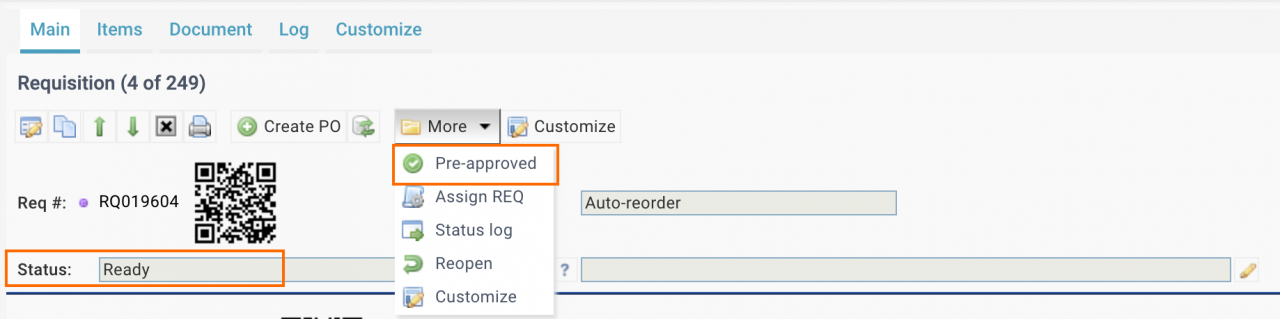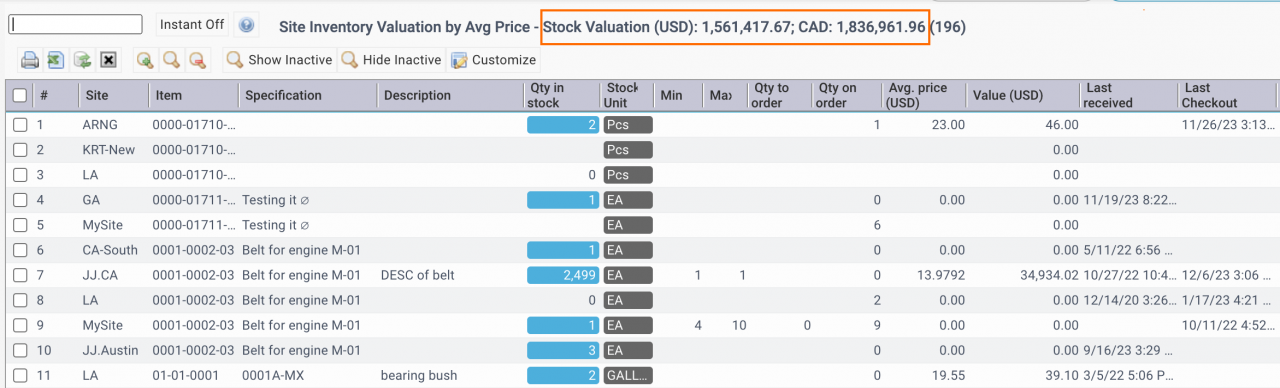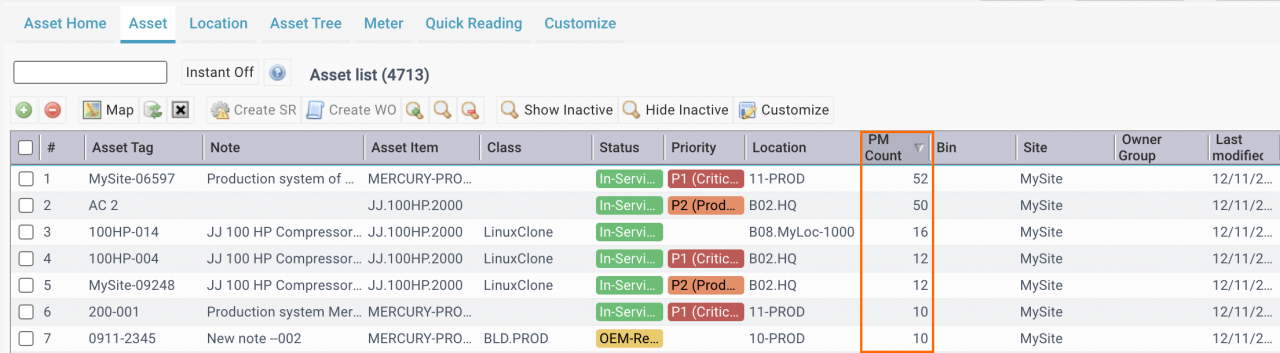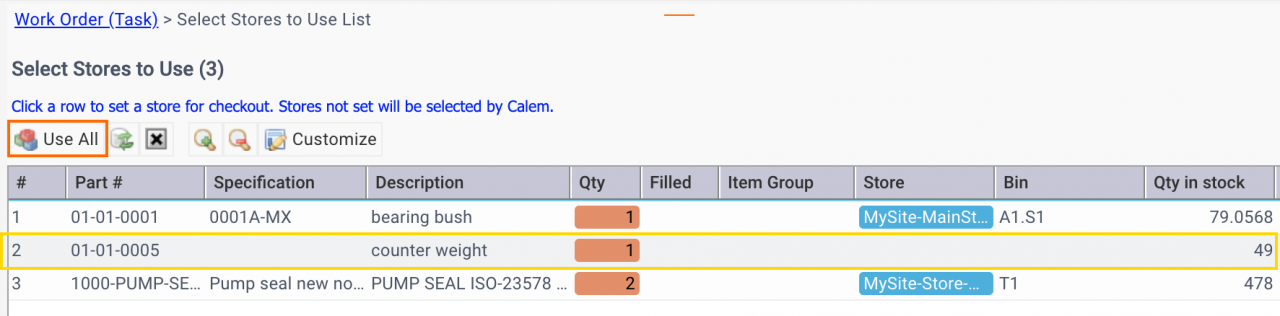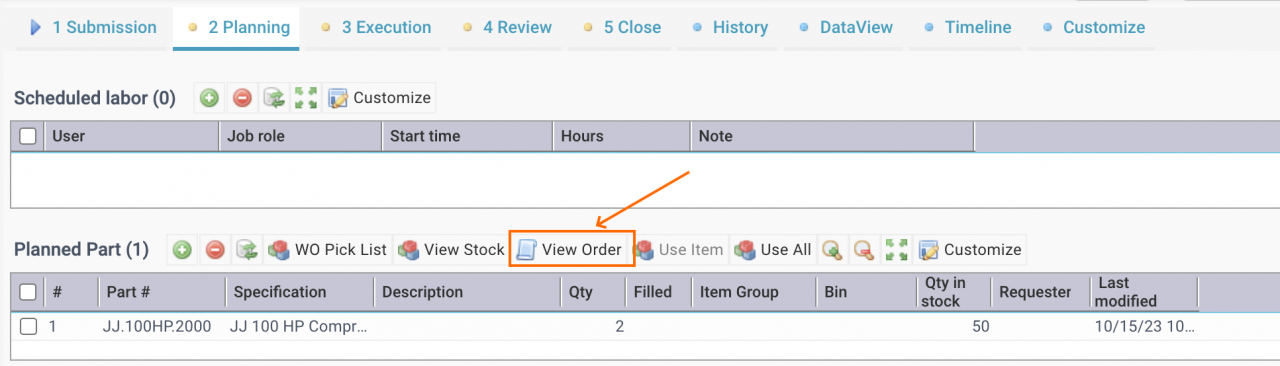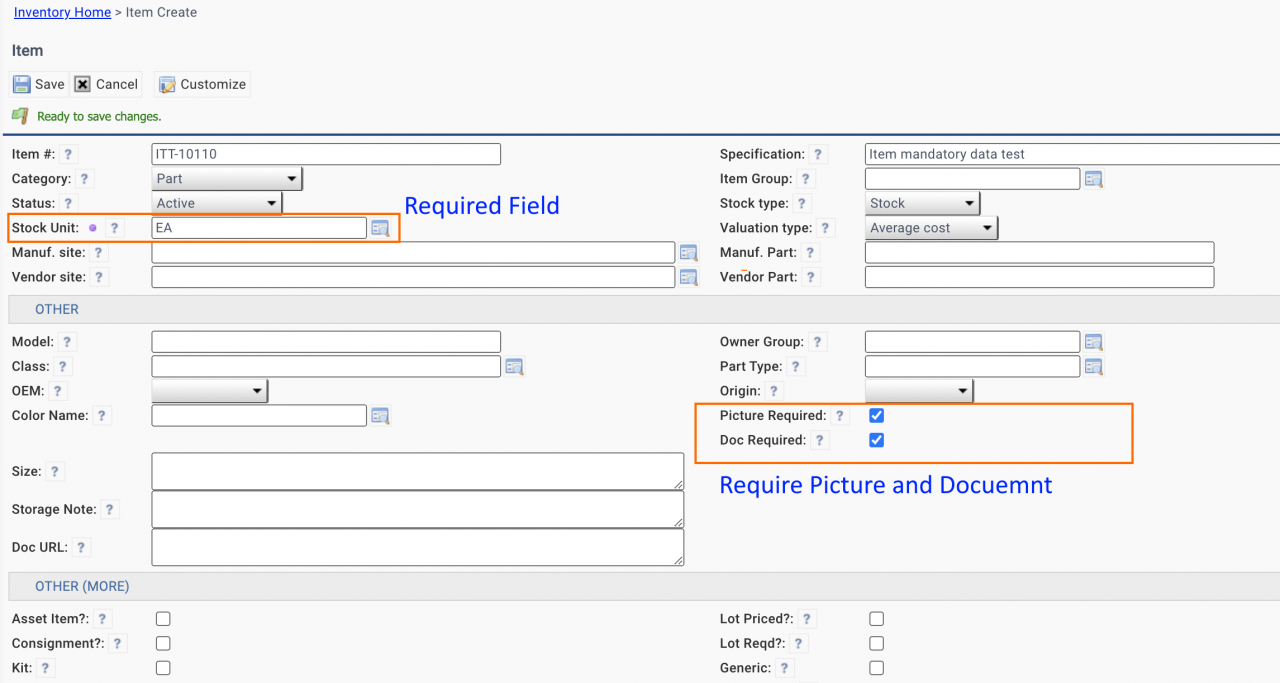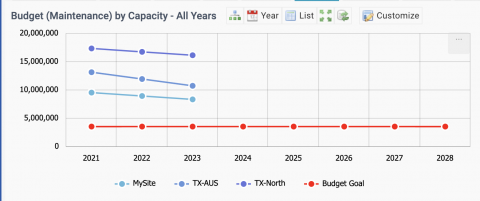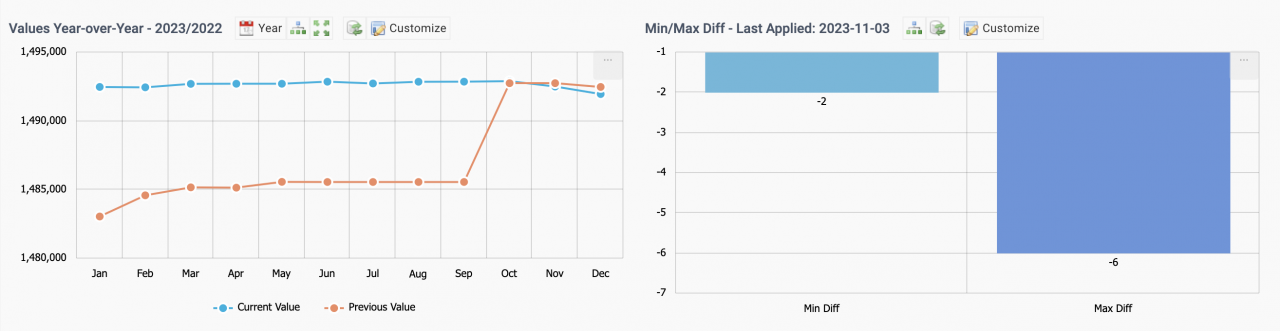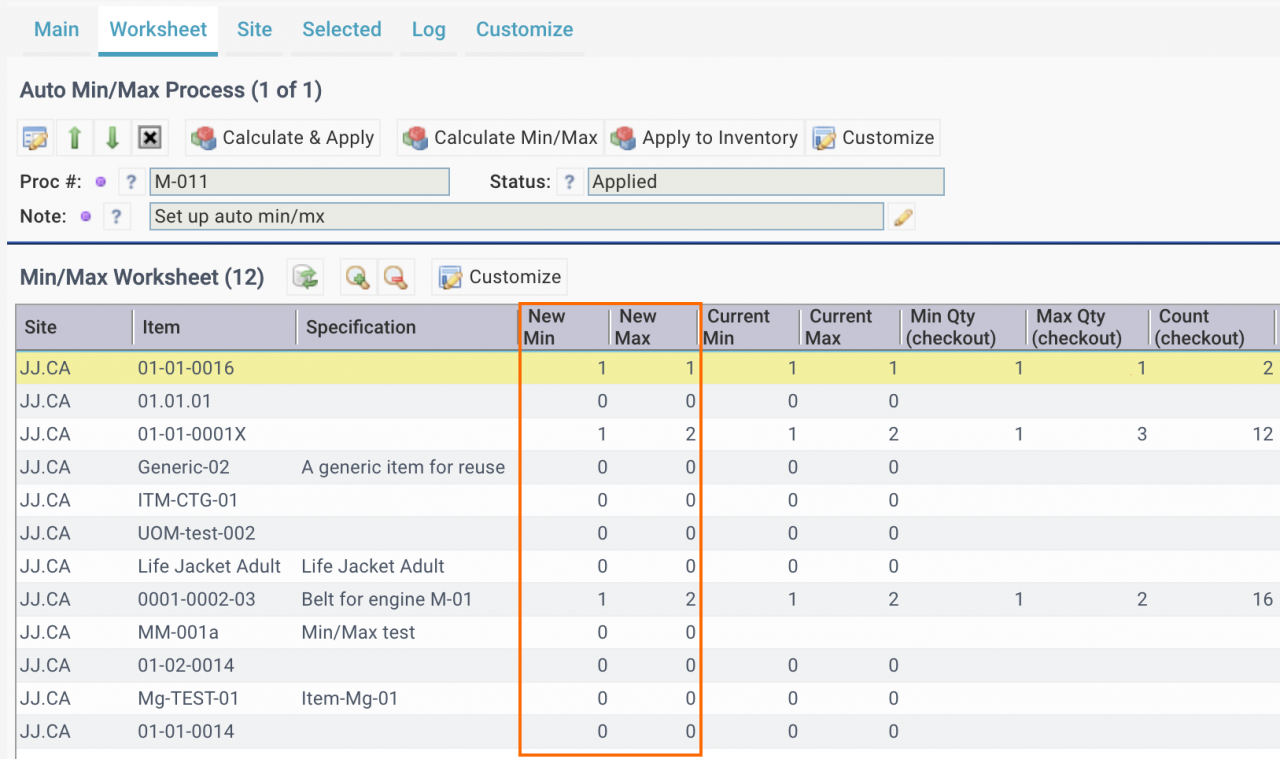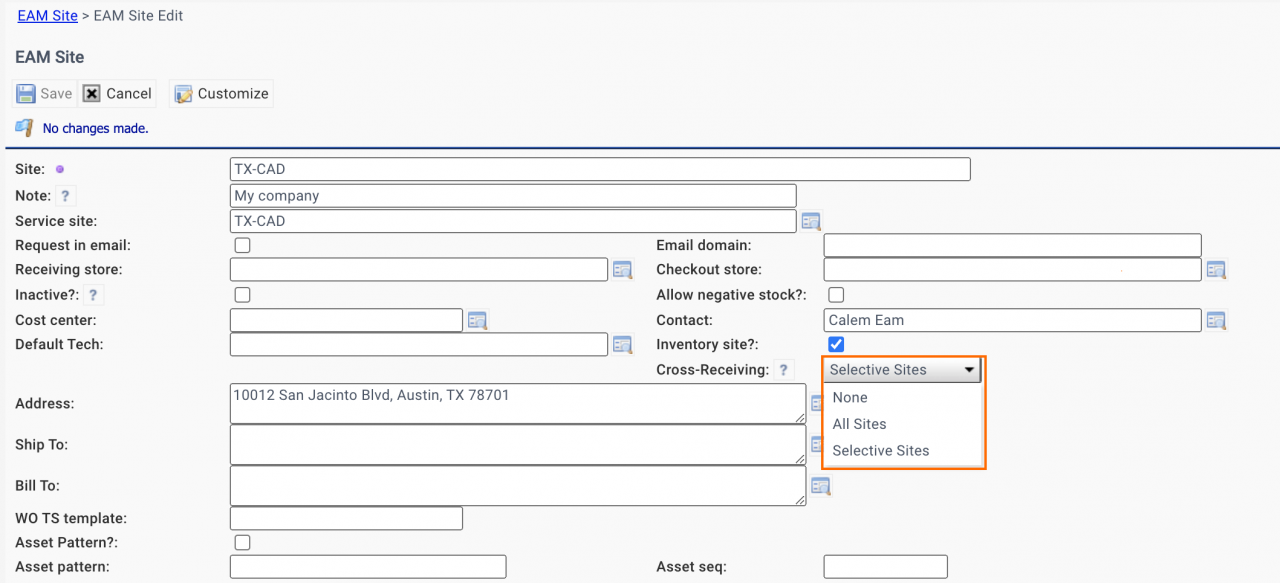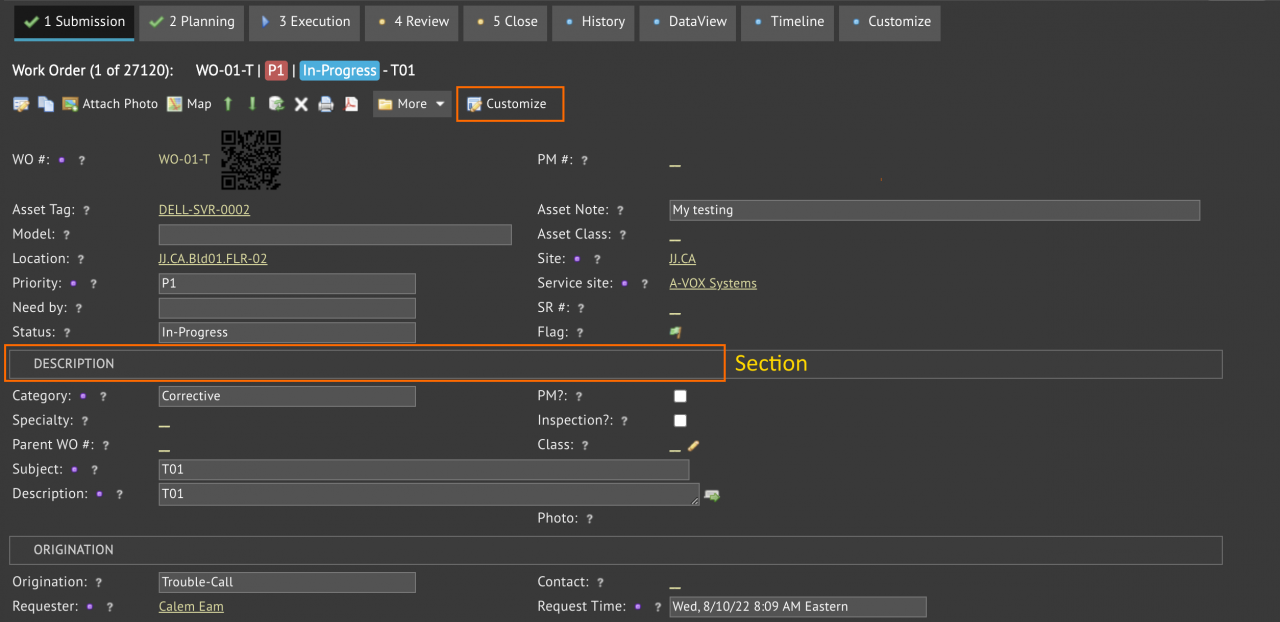Parts may be repaired and reused in maintenance operations. Pricing new and repaired parts differently may be implemented in Calem when needs arise. Furthermore, pricing repaired parts can be automated in the coming R2024 release. When returning a repaired part to inventory, its price can be determined by a pricing rule so...
3482 Hits
3482 Hits